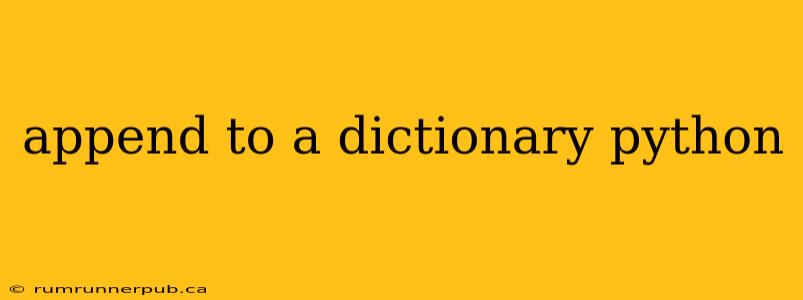Dictionaries are fundamental data structures in Python, offering a powerful way to store and access data using key-value pairs. However, unlike lists, dictionaries don't have a direct "append" method. This article explores various techniques for adding new key-value pairs to a Python dictionary, drawing on insights from Stack Overflow and providing practical examples and explanations.
Understanding Dictionary Mutability
Before diving into the methods, it's crucial to understand that Python dictionaries are mutable. This means you can change their contents after creation. We don't "append" in the same way we do with lists; instead, we assign new key-value pairs.
Method 1: Direct Assignment (Most Common)
The simplest and most common way to add a new key-value pair to a dictionary is through direct assignment. If the key doesn't exist, it's created; if it does, its value is updated.
my_dict = {"a": 1, "b": 2}
my_dict["c"] = 3 #Adding a new key-value pair
my_dict["a"] = 10 #Updating an existing key's value
print(my_dict) # Output: {'a': 10, 'b': 2, 'c': 3}
This approach is concise and efficient, making it the preferred method in most situations. It's directly analogous to how many programmers from other languages would intuitively attempt to add elements to a dictionary.
Method 2: update() Method (For Multiple Additions)
If you need to add multiple key-value pairs at once, the update() method provides a more elegant solution. It takes either another dictionary or an iterable of key-value pairs (e.g., a list of tuples).
my_dict = {"a": 1, "b": 2}
my_dict.update({"c": 3, "d": 4}) #Adding multiple key-value pairs
print(my_dict) #Output: {'a': 1, 'b': 2, 'c': 3, 'd': 4}
my_dict.update([("e",5),("f",6)]) #Adding using a list of tuples
print(my_dict) #Output: {'a': 1, 'b': 2, 'c': 3, 'd': 4, 'e': 5, 'f': 6}
This method is particularly useful when merging dictionaries or adding data from other sources. This is often encountered when processing JSON data or combining results from different functions.
Method 3: Dictionary Comprehension (For Conditional Additions)
For more complex scenarios, where you might want to add keys only under certain conditions, dictionary comprehension offers a concise and powerful approach.
existing_dict = {"a":1, "b":2}
new_keys = ["c", "d", "a"]
new_values = [3, 4, 5]
updated_dict = {k: v for k, v in zip(new_keys, new_values) if k not in existing_dict}
existing_dict.update(updated_dict) #only add if key not already exist
print(existing_dict) #Output: {'a': 1, 'b': 2, 'c': 3, 'd': 4}
This example demonstrates how to add new key-value pairs only if the key doesn't already exist in the original dictionary. This avoids accidental overwriting.
Addressing Stack Overflow Insights
Many Stack Overflow questions revolve around handling potential KeyError exceptions when accessing dictionary keys that might not exist. Direct assignment (Method 1) implicitly handles this by creating the key if it doesn't exist. However, if you're unsure if a key exists, using the in operator to check for key existence before accessing it or using the get() method is safer. The get() method allows you to provide a default value if the key is not found, avoiding exceptions:
my_dict = {"a": 1, "b": 2}
value = my_dict.get("c", 0) # Returns 0 if "c" is not found
print(value) # Output: 0
This approach, highlighted frequently on Stack Overflow, enhances code robustness.
Conclusion
Adding elements to a Python dictionary doesn't involve a direct "append" function. Direct assignment, update(), and dictionary comprehensions offer flexible and efficient ways to manage dictionary contents, catering to various scenarios and complexities. Understanding these methods, along with safe key access techniques, is crucial for writing clean, efficient, and robust Python code. Remember to always consider the context of your application and choose the most appropriate approach accordingly.