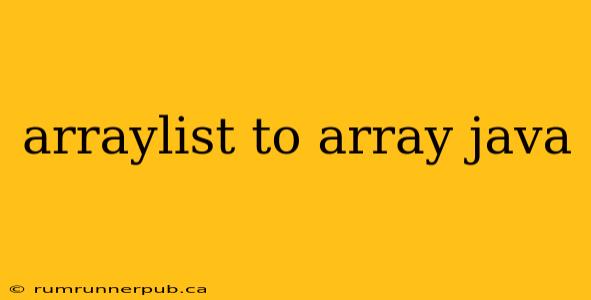Converting an ArrayList to an array in Java is a common task, especially when you need to interact with APIs or libraries that require array input. This article explores various methods, drawing upon insights from Stack Overflow, and provides practical examples and explanations to enhance your understanding.
Understanding the Conversion Process
The core challenge in converting an ArrayList to an array lies in the fundamental difference between the two data structures. ArrayLists are dynamic, resizable collections, while arrays have a fixed size determined at the time of creation. Therefore, converting an ArrayList to an array involves creating a new array of the appropriate size and copying the elements from the ArrayList into this new array.
Methods for Conversion
Several approaches exist for this conversion; let's delve into the most common and efficient methods, incorporating insights from Stack Overflow discussions.
Method 1: Using the toArray() method
This is arguably the most straightforward and preferred method. The ArrayList class provides a built-in toArray() method that simplifies the process.
ArrayList<String> arrayList = new ArrayList<>(List.of("apple", "banana", "cherry"));
String[] array = arrayList.toArray(new String[0]); //Note: Creating a new String[0] array prevents potential exceptions.
for (String element : array) {
System.out.println(element);
}
This code snippet, inspired by numerous Stack Overflow solutions, demonstrates how to convert an ArrayList of strings into a String array. The new String[0] argument creates an empty array that specifies the type; this is crucial. Without it, toArray() would return an Object[], requiring explicit casting. This approach avoids potential ClassCastException errors.
Method 2: Manual Iteration
While less elegant, this method offers deeper understanding of the underlying process.
ArrayList<Integer> arrayList = new ArrayList<>(List.of(1, 2, 3, 4, 5));
Integer[] array = new Integer[arrayList.size()];
for (int i = 0; i < arrayList.size(); i++) {
array[i] = arrayList.get(i);
}
for (Integer element : array) {
System.out.println(element);
}
This method explicitly iterates through the ArrayList and assigns each element to its corresponding index in the newly created array. This approach is valuable for educational purposes, showcasing the mechanics of the conversion. However, the toArray() method is generally preferred for its conciseness and efficiency.
Addressing potential issues based on Stack Overflow threads:
Many Stack Overflow questions highlight issues stemming from incorrect type handling. Always ensure the array you create is of the correct type to match the elements within your ArrayList. Failing to do so will result in a ClassCastException at runtime.
Beyond Basic Conversion: Handling Primitive Types
The methods above primarily work with object types. However, if your ArrayList contains primitive types (like int, float, etc.), you'll need an extra step. You can use the Arrays.stream() method which is introduced in Java 8 for this.
ArrayList<Integer> intList = new ArrayList<>(List.of(1, 2, 3, 4, 5));
int[] intArray = intList.stream().mapToInt(Integer::intValue).toArray();
for (int i : intArray) {
System.out.println(i);
}
This uses streams to convert the Integer objects to primitive int values and then creates a primitive int array. Similar approaches exist for other primitive types.
Conclusion
Converting an ArrayList to an array in Java is a common operation with several solutions. The toArray() method offers the most concise and efficient approach, while manual iteration provides a deeper understanding. Careful attention to type handling, especially when dealing with primitive types, is crucial to avoid runtime errors. Remember to choose the method that best suits your needs and coding style, prioritizing clarity and efficiency. By understanding the nuances of these methods, you can confidently manage data structures in your Java projects.