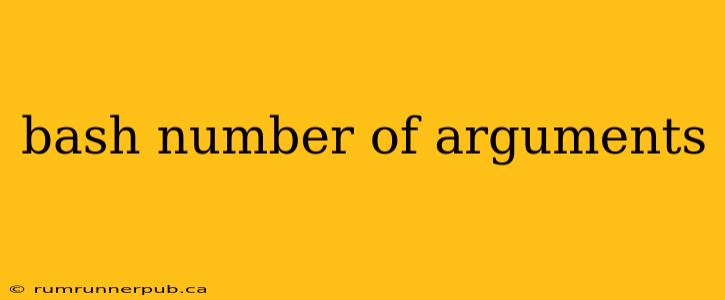Bash scripts often need to handle a variable number of command-line arguments. Knowing how to access and work with this information is crucial for creating flexible and robust scripts. This article explores different methods to determine the number of arguments passed to a Bash script, drawing upon insights from Stack Overflow and providing practical examples and explanations.
Accessing the Argument Count: $#
The simplest way to get the number of arguments passed to a Bash script is using the special built-in variable $#. This variable holds the count of positional parameters (arguments) supplied to the script.
Example (inspired by a Stack Overflow question similar to this concept):
#!/bin/bash
echo "Number of arguments: $#"
if [ $# -eq 0 ]; then
echo "No arguments provided."
elif [ $# -eq 1 ]; then
echo "One argument provided: $1"
else
echo "Multiple arguments provided."
for i in "$@"; do
echo "Argument $i"
done
fi
This script demonstrates a basic use case. It first prints the total number of arguments. Then, using conditional statements (if, elif, else), it handles different scenarios based on the number of arguments: zero, one, or more. Note the use of "$@" which iterates safely over all arguments, even those containing spaces. This is crucial to avoid unexpected behavior.
Analysis: The efficiency of using $# is high because it's a built-in variable directly reflecting the argument count. No extra processing is required.
Handling Different Argument Scenarios (Building on Stack Overflow principles)
Many Stack Overflow questions deal with specific situations related to argument handling. For instance, a common problem involves ensuring a minimum number of arguments are provided. This can be implemented using:
#!/bin/bash
if [ $# -lt 2 ]; then
echo "Error: At least two arguments are required."
exit 1 # Exit with an error code
fi
# Your script logic here, now knowing you have at least two arguments
file1="$1"
file2="$2"
echo "Processing files: $file1 and $file2"
This improved script checks if the number of arguments ($#) is less than 2. If so, it prints an error message and exits with a non-zero status code (conventionally indicating an error). This is best practice for robust scripting.
Analysis: This example highlights the importance of input validation. Checking for sufficient arguments before proceeding prevents unexpected errors and improves script reliability. Exit codes provide a way for other scripts or processes to understand the success or failure of this script.
Beyond the Basics: Advanced Argument Parsing
For more complex scenarios involving named arguments or optional flags, consider using tools like getopt or dedicated argument parsing libraries. These provide more sophisticated ways to handle diverse argument structures. While not directly covered by a single Stack Overflow question, the collective knowledge on the site strongly suggests these tools for robust solutions beyond basic argument counting.
Example (Illustrative – getopt requires further explanation):
While a full getopt example is beyond this scope, it allows for defining options like -f file.txt -o output.txt, offering structured argument parsing far beyond simply counting the number of arguments.
Conclusion
Understanding how to access and use $# is fundamental to Bash scripting. Combined with appropriate conditional logic and error handling, as inspired by countless Stack Overflow solutions, you can create robust scripts capable of handling various numbers of command-line arguments. For more advanced scenarios, explore tools like getopt for a more structured approach. Remember always to validate your input to prevent unexpected errors and ensure your scripts work reliably.