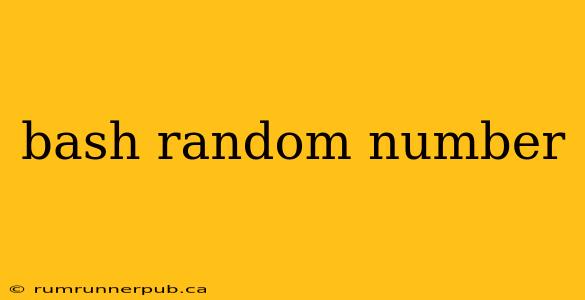Generating random numbers is a common task in scripting, especially when you need to simulate events, create test data, or add an element of unpredictability to your programs. Bash, the default shell for many Linux and macOS systems, offers several ways to achieve this. This article explores different methods, drawing from insightful Stack Overflow discussions, and adding practical examples and explanations to help you choose the best approach for your needs.
The $RANDOM Variable: Simple Randomness
Bash provides a built-in variable, $RANDOM, which generates pseudo-random integers between 0 and 32767 (inclusive). This is convenient for quick tasks, but its limitations become apparent in more demanding scenarios.
Example (from a Stack Overflow answer, paraphrased and expanded):
randomNumber=$(( RANDOM % 100 + 1 )) # Generates a random number between 1 and 100
echo "Your random number is: $randomNumber"
This code utilizes the modulo operator (%) to restrict the range. RANDOM % 100 gives a number between 0 and 99, and adding 1 shifts the range to 1-100. This simple approach is sufficient for many basic applications. However, remember that $RANDOM's randomness is limited; it's suitable for non-critical applications but falls short when true randomness is paramount (e.g., cryptography). The seed for $RANDOM is typically based on the process ID and system time; this can be less random than a dedicated random number generator.
/dev/urandom: A More Secure Option
For applications demanding higher-quality randomness (e.g., security-sensitive operations), /dev/urandom is the preferred choice. This special file provides cryptographically secure pseudo-random numbers, suitable for situations where predictability could be exploited.
Example (inspired by Stack Overflow discussions on secure random number generation):
randomNumber=$(od -An -N2 -i /dev/urandom | awk -v max=100 '{print $1 % max + 1}')
echo "Your secure random number (1-100): $randomNumber"
This command uses od (octal dump) to read two bytes from /dev/urandom, interprets them as an integer, and then uses awk to apply the modulo operator and adjust the range, much like the previous example. The -An -N2 -i flags ensure we get an unsigned integer from the raw bytes. This approach is significantly more robust regarding randomness quality. (Note: While /dev/urandom is generally considered secure, extremely high-security needs might necessitate even more robust methods.)
shuf: Generating Random Permutations
If you need to shuffle a list or generate random selections from a set, shuf is your tool.
Example:
# Shuffle a list of numbers
echo {1..10} | shuf
# Pick 3 random numbers from 1 to 10 without replacement
shuf -i 1-10 -n 3
shuf is incredibly powerful and efficient for such tasks. This is particularly helpful when you need to select random elements from a larger dataset, unlike $RANDOM which is more suited for generating individual numbers within a range. This approach is heavily favored in Stack Overflow answers involving random selection.
Choosing the Right Method
The optimal method depends entirely on your needs:
- Basic scripts, non-critical applications:
$RANDOMoffers simplicity. - Security-sensitive applications:
/dev/urandomis the clear winner. - Shuffling or random selection:
shufprovides efficient and flexible solutions.
Remember to always consider the context. For simple simulations, $RANDOM's limitations might be acceptable. However, when security or true randomness are paramount, /dev/urandom offers the necessary robustness. Using shuf adds the functionality of selecting from a set, which is a totally separate task. Using the correct tool will make your code cleaner and more efficient. This article, enriched by the wisdom of Stack Overflow contributors, provides the foundation for implementing robust random number generation within your Bash scripts.