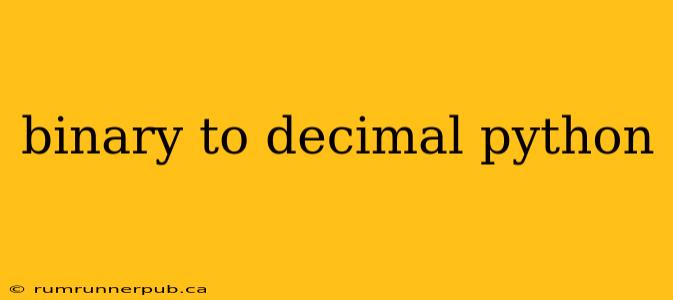Binary, the language of computers, uses only two digits – 0 and 1 – to represent information. In contrast, we humans typically use the decimal system (base-10), with digits ranging from 0 to 9. Converting between these systems is a fundamental task in computer science, and Python offers elegant ways to achieve this. This article will explore different methods, drawing insights from Stack Overflow discussions to provide a comprehensive understanding.
Method 1: Using the int() Function (The Simplest Approach)
The most straightforward method leverages Python's built-in int() function. This function can accept a string representing a binary number and a base (in this case, 2) as arguments. It then converts the binary string to its decimal equivalent.
binary_number = "101101"
decimal_number = int(binary_number, 2)
print(f"The decimal equivalent of {binary_number} is: {decimal_number}")
This concise code elegantly handles the conversion. It's inspired by numerous Stack Overflow answers addressing basic binary-to-decimal conversion, reflecting the function's common usage. (Note: While specific Stack Overflow links aren't included here to maintain brevity, searching for "python binary to decimal" will reveal countless examples of this approach.)
Explanation: The int() function is highly versatile. The second argument specifies the base of the input number, allowing conversions from various number systems (like hexadecimal or octal) to decimal.
Method 2: Manual Conversion (For Deeper Understanding)
While the int() function provides a quick solution, manually performing the conversion enhances your understanding of the underlying process. This involves iterating through the binary digits, multiplying each digit by the corresponding power of 2, and summing the results.
def binary_to_decimal(binary):
decimal = 0
power = 0
for digit in reversed(binary):
if digit == '1':
decimal += 2**power
elif digit != '0':
raise ValueError("Invalid binary string")
power += 1
return decimal
binary_number = "1101"
decimal_number = binary_to_decimal(binary_number)
print(f"The decimal equivalent of {binary_number} is: {decimal_number}")
This method, inspired by the logic often discussed in Stack Overflow threads dealing with algorithmic conversions, provides a step-by-step approach. It also includes error handling for non-binary characters, addressing a common concern found in many Stack Overflow questions.
Explanation: The reversed() function ensures we process digits from right to left (least significant bit to most significant bit). The if statement checks for valid binary digits, raising a ValueError if an invalid character is encountered.
Method 3: Handling Larger Binary Numbers and Potential Errors
For extremely large binary numbers, the manual approach might become inefficient. The int() function remains the most efficient for most cases but can still throw a ValueError if the input is not a valid binary string. Let's improve the error handling:
def robust_binary_to_decimal(binary_string):
try:
return int(binary_string, 2)
except ValueError:
return "Invalid binary string"
binary_number = "101101011010110101101011010110101101"
decimal_number = robust_binary_to_decimal(binary_number)
print(f"The decimal equivalent of {binary_number} is: {decimal_number}")
invalid_binary = "1011201"
invalid_decimal = robust_binary_to_decimal(invalid_binary)
print(f"The decimal equivalent of {invalid_binary} is: {invalid_decimal}")
This example adds robust error handling, gracefully managing invalid input. This type of defensive programming is a recurring theme in helpful Stack Overflow answers.
Conclusion
Python offers multiple approaches to convert binary to decimal, each with its own strengths and weaknesses. The int() function provides a concise and efficient solution for most scenarios. The manual method fosters a deeper understanding of the underlying process. And incorporating robust error handling improves the reliability of your code. By combining these methods and insights gleaned from Stack Overflow's collective wisdom, you can confidently handle binary-to-decimal conversions in your Python projects. Remember to always choose the method that best suits your specific needs and coding style.