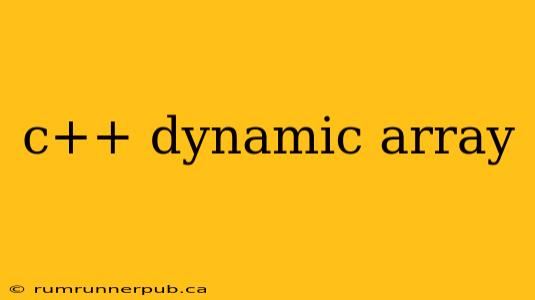C++ doesn't have a built-in dynamic array type like Python's lists or JavaScript's arrays. Instead, we use dynamic memory allocation to create arrays that can grow or shrink as needed. This offers flexibility but requires careful management to avoid memory leaks and other errors. This article explores the common methods and pitfalls, drawing upon insights from Stack Overflow.
Understanding the Need for Dynamic Arrays
Static arrays, declared with a fixed size (e.g., int myArray[10];), have limitations. Their size is determined at compile time, meaning you can't easily change it during program execution. If you need an array that can adapt to varying data sizes, a dynamic array is necessary.
Methods for Creating Dynamic Arrays in C++
There are primarily two ways to create dynamic arrays in C++: using new and delete (or new[] and delete[]), and using std::vector.
1. Using new and delete
This approach provides a low-level way to manage memory directly.
int* dynamicArray = new int[10]; // Allocate an array of 10 integers
// ... use the array ...
delete[] dynamicArray; // Deallocate the memory; crucial to prevent leaks!
dynamicArray = nullptr; // Good practice to set pointer to null after deletion
Stack Overflow Insight: Many Stack Overflow questions highlight the critical importance of correctly using delete[]. Forgetting to deallocate memory leads to memory leaks, gradually consuming available system resources. (See numerous threads on Stack Overflow searching for "C++ memory leak new delete").
Analysis: The new[] operator allocates a contiguous block of memory on the heap. The delete[] operator is essential to release this memory back to the system. Failing to use delete[] results in a memory leak. Setting dynamicArray to nullptr after deletion is a good practice to prevent accidental access to deallocated memory.
2. Using std::vector
std::vector from the <vector> header is the preferred method for most scenarios. It's a template class that provides a dynamic array with automatic memory management.
#include <vector>
std::vector<int> myVector; // Creates an empty vector
myVector.push_back(10); // Add elements
myVector.push_back(20);
myVector.push_back(30);
for (int i = 0; i < myVector.size(); ++i) {
std::cout << myVector[i] << " "; // Access elements using [] operator
}
// No need for manual memory deallocation; vector handles it automatically.
Stack Overflow Insight: Numerous Stack Overflow questions compare std::vector to manually managed arrays using new and delete. The consensus is that std::vector is generally safer, easier to use, and less prone to errors. (Search Stack Overflow for "std::vector vs new[]").
Analysis: std::vector handles memory allocation and deallocation automatically. It also provides methods for resizing, inserting, deleting, and efficiently accessing elements. Its built-in exception handling reduces the risk of runtime errors compared to manual memory management.
Example: Resizing a Vector:
myVector.resize(5); // Resize to 5 elements. Existing elements are retained.
myVector.resize(10, 100); // Resize to 10 elements, initializing new elements to 100.
Choosing the Right Approach
For most cases, std::vector is the recommended approach. Its safety, ease of use, and efficient memory management outweigh the slight performance overhead compared to manual memory allocation. Using new and delete is generally only necessary when you require very fine-grained control over memory or are working with legacy code that doesn't use the standard library.
Conclusion
Dynamic arrays are essential for writing flexible and efficient C++ programs. While manual memory management using new and delete offers low-level control, std::vector provides a safer and easier-to-use alternative for most applications. Understanding both approaches and their trade-offs is key to writing robust and efficient C++ code. Remember to always consult the extensive resources available on Stack Overflow to address specific issues and learn best practices.