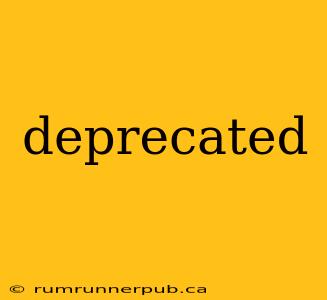The term "deprecated" in programming signifies that a particular feature, function, or method is no longer recommended for use. While it might still function in the current version, its use is discouraged for various reasons, often paving the way for newer, improved alternatives. Ignoring deprecation warnings can lead to compatibility issues, reduced performance, and ultimately, broken code in future updates. This article will explore the concept of deprecated features, using examples and insights gleaned from Stack Overflow discussions to provide a comprehensive understanding.
Why are features deprecated?
Features become deprecated for several key reasons:
- Security vulnerabilities: A feature might have security flaws that make it vulnerable to exploits. Deprecation allows developers time to migrate to safer alternatives before the feature is completely removed.
- Improved alternatives: A superior method or function with enhanced performance, readability, or functionality might replace the deprecated feature.
- Technological advancements: Changes in underlying technologies or programming paradigms could render a feature obsolete.
- Maintenance overhead: Maintaining legacy features can consume valuable resources that could be better allocated elsewhere.
Identifying Deprecated Features
Modern programming languages and frameworks often provide warnings when you use deprecated features. These warnings typically appear during compilation or runtime, indicating the affected code and suggesting alternatives (if available). Let's examine some Stack Overflow examples to illustrate this:
Example 1: Deprecated urllib.urlopen in Python (inspired by multiple Stack Overflow posts related to urllib changes)
In older Python versions, urllib.urlopen was commonly used for making HTTP requests. However, it's now deprecated in favor of the more robust and versatile urllib.request.urlopen.
Original Code (Deprecated):
from urllib import urlopen
response = urlopen('https://www.example.com')
# ... process response ...
Updated Code (Recommended):
from urllib.request import urlopen
response = urlopen('https://www.example.com')
# ... process response ...
The change involves simply importing urlopen from urllib.request instead of urllib. This exemplifies a straightforward migration to a superior alternative. Furthermore, for more complex HTTP requests, the requests library is often preferred over the built-in urllib functionalities.
Example 2: Handling deprecated JavaScript functions (inspired by various Stack Overflow questions regarding deprecated browser APIs)
JavaScript APIs frequently undergo changes. A common scenario involves browser-specific functions becoming deprecated in favor of standardized alternatives. For example, certain DOM manipulation functions have been deprecated in favor of more modern and consistent methods. Identifying these deprecated functions requires close attention to browser developer documentation and potentially using tools like linters to identify potential issues. A Stack Overflow search for "deprecated javascript [function name]" will frequently yield relevant solutions and updated methods.
Best Practices for Handling Deprecation Warnings
- Pay attention to warnings: Don't ignore compiler or runtime warnings about deprecated features. They are crucial signals to update your code.
- Understand the reason for deprecation: Investigate why the feature is deprecated. This will help you choose the best replacement.
- Consult documentation: Always refer to the official documentation for your programming language or framework for guidance on migrating away from deprecated features.
- Use linters and static analysis tools: These tools can help automatically detect deprecated code and suggest alternatives.
- Update your dependencies: Keep your libraries and frameworks up-to-date to benefit from bug fixes, performance improvements, and the removal of deprecated code.
- Gradually refactor: Avoid large-scale refactoring in one go. Update your code incrementally to minimize disruption.
Conclusion:
Ignoring deprecated features can lead to significant problems down the line. By understanding the reasons for deprecation, diligently following warnings, and proactively updating your code, you can ensure the longevity, security, and maintainability of your projects. Remember to leverage resources like Stack Overflow for specific guidance on transitioning away from deprecated features in your chosen programming environment. Always consult the official documentation for the most up-to-date and accurate information.