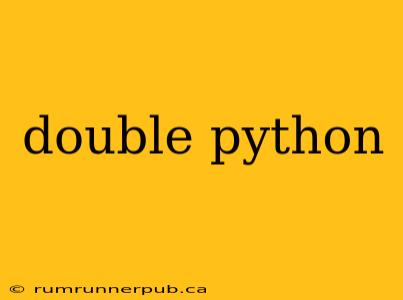Python, known for its readability and versatility, handles floating-point numbers (including doubles) in a way that sometimes requires a deeper understanding. This article explores the nuances of doubles (64-bit floating-point numbers) in Python, drawing on insightful questions and answers from Stack Overflow, and adding practical examples and explanations for a complete picture.
Understanding Python's Floating-Point Representation
Python uses double-precision floating-point numbers by default for representing real numbers. This means each number is stored using the IEEE 754 standard, which allocates 64 bits to represent a number's sign, exponent, and mantissa. This allows for a wide range of values but introduces limitations concerning precision and representation.
Q: Why is 0.1 + 0.2 != 0.3 in Python? (Stack Overflow common question)
Many Stack Overflow threads address this classic floating-point puzzle. The short answer is that decimal numbers like 0.1 and 0.2 cannot be represented exactly in binary floating-point format. The computer uses approximations, and these approximations accumulate during calculations, leading to small discrepancies.
A: The binary representation of 0.1 and 0.2 are repeating decimals, just like 1/3 is a repeating decimal (0.3333...) in base 10. These repeating decimals get truncated during the conversion to binary, leading to slight inaccuracies.
Example:
result = 0.1 + 0.2
print(result) # Output: 0.30000000000000004
print(result == 0.3) # Output: False
To mitigate this, consider using the decimal module for applications requiring exact decimal representation:
from decimal import Decimal
result = Decimal('0.1') + Decimal('0.2')
print(result) # Output: 0.3
print(result == Decimal('0.3')) # Output: True
Precision and Rounding
The limited precision of floating-point numbers necessitates careful handling, especially when comparing for equality or performing calculations involving many decimal places.
Q: How can I safely compare floating-point numbers for equality? (Stack Overflow common question)
Direct equality comparison (==) of floating-point numbers is often unreliable. Instead, we should check if the difference between two numbers falls within a tolerance (epsilon).
A: One effective method uses an absolute tolerance:
def almost_equal(a, b, tolerance=1e-9):
return abs(a - b) < tolerance
print(almost_equal(0.1 + 0.2, 0.3)) # Output: True
This approach accounts for the small errors inherent in floating-point arithmetic.
Memory Usage and Performance
Doubles consume 8 bytes of memory. While efficient for many applications, the memory usage can become significant when dealing with large datasets of floating-point numbers. In such scenarios, consider using libraries that offer optimized memory management or lower-precision floating-point types if appropriate. For instance, NumPy can handle large arrays efficiently, and sometimes using single-precision floats (32-bit) can be a valid trade-off if the required precision is lower.
Conclusion
Understanding the characteristics of doubles in Python is crucial for writing robust and reliable numerical code. By acknowledging the limitations of floating-point representation and employing appropriate techniques, like using the decimal module for precise decimal arithmetic and comparing values within a tolerance, developers can avoid potential pitfalls and ensure the accuracy of their computations. The insightful questions and answers from Stack Overflow, along with the additional explanations and examples provided here, serve as a valuable resource in mastering this essential aspect of Python programming. Remember to always consider the specific requirements of your application when choosing the appropriate data type and handling floating-point numbers.