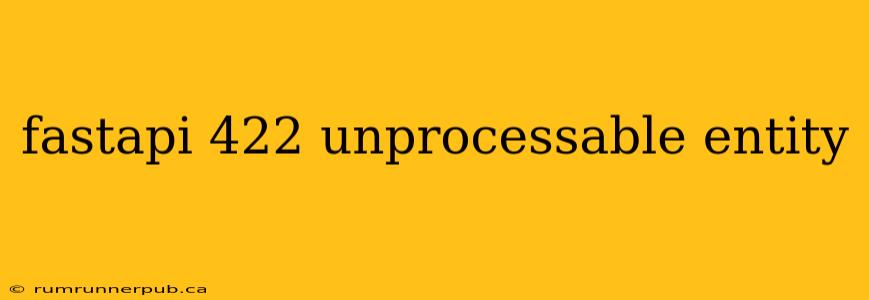FastAPI, a modern, high-performance web framework for Python, excels at building APIs. However, correctly handling errors, especially the 422 Unprocessable Entity status code, is crucial for creating robust and user-friendly applications. This article dives deep into understanding and effectively managing 422 errors in FastAPI, drawing upon insights from Stack Overflow and expanding with practical examples and explanations.
Understanding the 422 Unprocessable Entity Status Code
The HTTP 422 Unprocessable Entity status code signifies that the server understands the content type of the request entity (e.g., JSON), and the syntax of the request entity is correct (thus, it's not a 400 Bad Request), but was unable to process the contained instructions. In the context of FastAPI, this usually arises from validation failures. Your client sent data that doesn't conform to the defined schema for your API endpoint.
Common Causes of 422 Errors in FastAPI
Let's explore some frequent scenarios leading to 422 errors, drawing on community knowledge from Stack Overflow:
1. Pydantic Model Validation:
FastAPI leverages Pydantic for data validation. If the incoming data doesn't match the constraints defined in your Pydantic model (e.g., required fields missing, incorrect data types, value constraints violated), a 422 error is triggered.
- Example (inspired by Stack Overflow discussions):
from fastapi import FastAPI
from pydantic import BaseModel, ValidationError
app = FastAPI()
class Item(BaseModel):
name: str
price: float
description: str = None # Optional field
@app.post("/items/")
async def create_item(item: Item):
return {"item": item}
# Example of a request that would cause a 422 error:
# {"name": "Example Item", "price": "not a number"} <- Incorrect price type
In this example, sending a request with a non-numeric price will result in a 422 error because it violates the float type constraint defined in the Item model. FastAPI automatically handles this validation and returns a detailed error message.
2. Custom Validation with Request object:
While Pydantic handles much of the validation, you might need custom logic. Stack Overflow often shows how to incorporate this:
from fastapi import FastAPI, Request
from fastapi.responses import JSONResponse
app = FastAPI()
@app.post("/custom-validation/")
async def custom_validation(request: Request):
try:
data = await request.json()
if not data.get("age") >= 18:
return JSONResponse({"detail": "Age must be 18 or older"}, status_code=422)
# ... rest of your logic
return {"message": "Success!"}
except Exception as e:
return JSONResponse({"detail": str(e)}, status_code=500)
This example adds a custom age validation. Failure leads to a 422 error with a specific message. Proper exception handling is critical; Always catch potential errors to avoid exposing internal server issues.
Handling 422 Errors Gracefully
Effective error handling significantly improves the user experience. Instead of raw error messages, provide meaningful feedback.
- Detailed Error Responses: FastAPI automatically generates detailed error responses, including the field causing the error and the reason for the failure. You can customize this further to be more user-friendly.
- Client-Side Handling: Your client applications (e.g., frontend) should be prepared to catch 422 errors and display appropriate messages to the user.
- Logging: Log 422 errors for debugging and monitoring.
Beyond the Basics: Advanced Techniques
- OpenAPI/Swagger Integration: FastAPI's built-in OpenAPI documentation clearly shows the expected data schemas, helping prevent client-side errors.
- Input Validation Libraries: Although Pydantic is excellent, consider exploring other libraries if your validation needs are highly specialized.
This comprehensive guide addresses 422 errors in FastAPI, providing practical examples and insights from Stack Overflow discussions to ensure your API handles validation failures effectively. Remember that user-friendly error messages are essential for a positive user experience. Combine clear validation, informative error responses, and client-side error handling for a robust API.