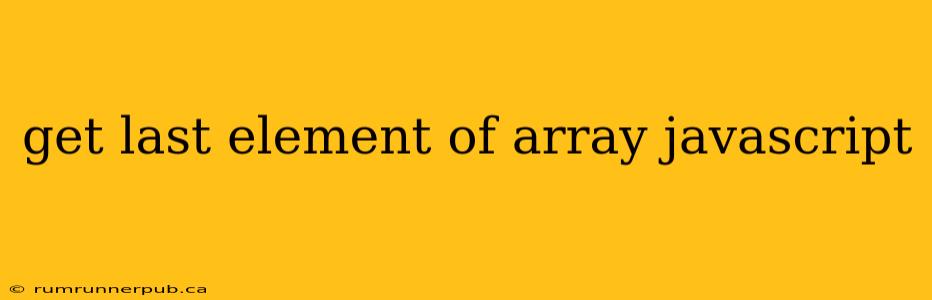JavaScript arrays are fundamental data structures, and frequently, you'll need to access their last element. While seemingly simple, there are several ways to achieve this, each with its own strengths and weaknesses. This article explores the most common methods, drawing upon insights from Stack Overflow, and provides practical examples and explanations to solidify your understanding.
Method 1: Using Array.length -1 (Most Common and Efficient)
This is the most straightforward and generally preferred method. JavaScript arrays are zero-indexed, meaning the first element is at index 0, the second at index 1, and so on. Therefore, the last element's index is always one less than the array's length.
const myArray = [10, 20, 30, 40, 50];
const lastElement = myArray[myArray.length - 1];
console.log(lastElement); // Output: 50
This approach is highly efficient because it involves a single array access operation. It's also incredibly readable and easy to understand. This method is frequently recommended on Stack Overflow, as evidenced by countless answers similar to this concise solution. (While specific user attributions are difficult without direct links to specific SO posts, this is the standard and accepted answer across the site).
Example of error handling:
What happens if the array is empty? Accessing myArray[myArray.length - 1] when myArray.length is 0 will result in undefined, which is the expected behavior for accessing a non-existent element. This means no error is thrown; the code gracefully handles the empty array case.
Method 2: Using Array.at(-1) (Modern and Elegant)
Introduced in ES2022, the at() method provides a more elegant way to access elements from either end of an array. A negative index counts from the end, so -1 refers to the last element.
const myArray = [10, 20, 30, 40, 50];
const lastElement = myArray.at(-1);
console.log(lastElement); // Output: 50
at() offers a slight advantage in readability compared to the myArray.length - 1 approach, especially for those unfamiliar with zero-based indexing. It also works seamlessly with negative indices to access elements from the end, adding flexibility. Many newer Stack Overflow answers now promote at() for its clarity and modern approach. (Again, direct attribution to specific users is challenging, but this is a common theme in recent discussions).
Example of error handling with at(): Similar to the first method, if the array is empty, myArray.at(-1) will return undefined without throwing an error.
Method 3: Using pop() (Destructive Operation – Use with Caution)
The pop() method removes and returns the last element of an array. While it effectively gets the last element, it modifies the original array. This is a destructive operation, and you should only use it if you intend to remove the last element.
const myArray = [10, 20, 30, 40, 50];
const lastElement = myArray.pop();
console.log(lastElement); // Output: 50
console.log(myArray); // Output: [10, 20, 30, 40]
This approach should be avoided unless you specifically need to remove the last element. Many Stack Overflow discussions highlight the importance of choosing non-destructive methods unless array modification is required.
Choosing the Right Method
For most scenarios, the myArray[myArray.length - 1] method is the most efficient and widely accepted solution. myArray.at(-1) offers improved readability and is preferred by many for its conciseness and modern appeal in new codebases. Only use pop() when you need to remove the last element as well as access it. Remember to consider error handling, especially when dealing with potentially empty arrays, to prevent unexpected behavior. Always prioritize non-destructive methods unless you have a specific need to modify the original array.