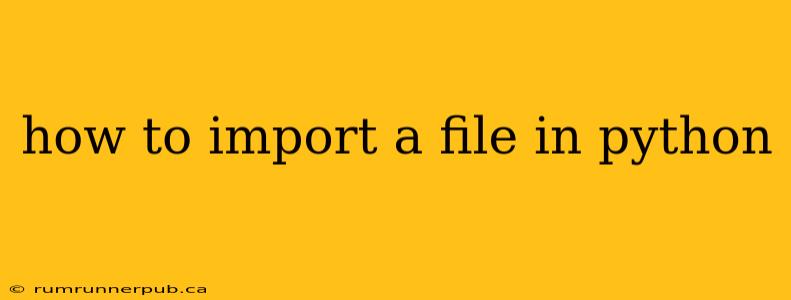Importing files is a fundamental aspect of Python programming, allowing you to reuse code, organize projects, and leverage external libraries. This article explores various methods for importing files in Python, drawing upon insightful answers from Stack Overflow, and expanding on them with practical examples and explanations.
Understanding the Basics: import Statements
The most common way to import a file (module) in Python is using the import statement. Let's consider a scenario where we have a file named my_module.py containing the following code:
# my_module.py
def greet(name):
return f"Hello, {name}!"
my_variable = "This is a variable from my_module"
To use the functions and variables defined in my_module.py, we would import it into our main script:
# main.py
import my_module
print(my_module.greet("World")) # Output: Hello, World!
print(my_module.my_variable) # Output: This is a variable from my_module
This approach, as highlighted in numerous Stack Overflow discussions (e.g., many threads related to ImportError), is straightforward and prevents naming conflicts.
Key Considerations:
- File Location:
my_module.pymust be in the same directory asmain.pyor within a directory listed in your Python path. If not, you'll encounter anImportError. - Circular Imports: Avoid circular imports (module A imports module B, and module B imports module A). This creates a dependency loop that Python cannot resolve.
Advanced Import Techniques
Python provides more granular import methods for better code organization and efficiency.
1. Importing Specific Functions or Variables:
Instead of importing the entire module, you can import specific parts:
from my_module import greet, my_variable
print(greet("Stack Overflow")) # Output: Hello, Stack Overflow!
print(my_variable) # Output: This is a variable from my_module
This approach, frequently discussed on Stack Overflow in the context of optimizing imports (e.g., questions about reducing import times), reduces namespace clutter. However, be mindful that it can make code harder to read if many elements are imported this way from numerous modules.
2. Aliasing Modules or Elements:
You can use the as keyword to create aliases for modules or imported elements, which is particularly helpful with long module names or to avoid naming conflicts:
import my_module as mm
print(mm.greet("Reader")) # Output: Hello, Reader!
from my_module import greet as g
print(g("Pythonista")) # Output: Hello, Pythonista!
This technique addresses issues related to naming collisions, as often addressed in Stack Overflow answers involving large projects.
3. Importing from Packages:
When organizing code into packages (directories containing __init__.py files), the import process adapts slightly:
my_package/
├── __init__.py
└── module1.py
└── module2.py
To import module1 from my_package:
from my_package import module1
# Or import specific functions:
from my_package.module1 import some_function
Handling ImportError:
If a module isn't found, Python raises an ImportError. You can handle this gracefully using try-except blocks:
try:
import my_module
except ImportError:
print("Module 'my_module' not found. Please ensure it's in your Python path.")
This robust error handling is a common solution found in many Stack Overflow solutions concerning import issues.
Conclusion
Mastering file imports is crucial for writing efficient and maintainable Python code. By understanding the different import methods and best practices, you can write cleaner and more organized Python projects. Remember to consult Stack Overflow and other resources when encountering import-related problems – the wealth of knowledge available within the community is invaluable.