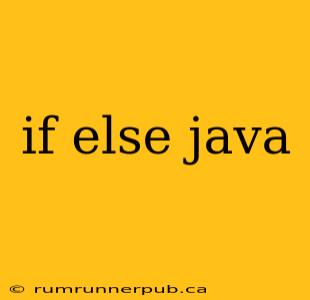Java's if-else statement is a fundamental control flow structure, allowing your program to make decisions based on different conditions. Understanding how to effectively utilize if-else statements is crucial for writing robust and adaptable Java applications. This article will explore the intricacies of if-else constructs, drawing upon insights from Stack Overflow and expanding upon them with practical examples and best practices.
The Basics: if, else if, and else
The simplest form involves a single if statement:
int age = 25;
if (age >= 18) {
System.out.println("You are an adult.");
}
This code snippet checks if the variable age is greater than or equal to 18. If true, the message "You are an adult." is printed. If age is less than 18, nothing happens.
Adding an else block provides an alternative execution path:
int age = 15;
if (age >= 18) {
System.out.println("You are an adult.");
} else {
System.out.println("You are a minor.");
}
Now, if age is less than 18, "You are a minor." is printed.
For multiple conditions, we use else if:
int age = 20;
if (age < 13) {
System.out.println("Child");
} else if (age < 18) {
System.out.println("Teenager");
} else {
System.out.println("Adult");
}
This example demonstrates a more complex scenario with three possible outcomes based on age. The conditions are evaluated sequentially; the first true condition determines the executed code block. Only one block will ever be executed within a given if-else if-else structure.
Handling Nested if-else Statements (Inspired by Stack Overflow discussions)
Nested if-else statements occur when an if or else if block contains another if-else structure. While powerful, excessive nesting can reduce readability. A common Stack Overflow question revolves around simplifying nested if-else structures. For instance, consider this example (inspired by various Stack Overflow discussions about code clarity):
//Example inspired by discussions on simplifying nested if-else blocks found on StackOverflow.
boolean isLoggedIn = true;
boolean isAdmin = false;
if (isLoggedIn) {
if (isAdmin) {
System.out.println("Admin Panel Access Granted");
} else {
System.out.println("User Panel Access Granted");
}
} else {
System.out.println("Please Login");
}
This can be simplified using logical AND (&&):
boolean isLoggedIn = true;
boolean isAdmin = false;
if (isLoggedIn && isAdmin) {
System.out.println("Admin Panel Access Granted");
} else if (isLoggedIn) {
System.out.println("User Panel Access Granted");
} else {
System.out.println("Please Login");
}
This revised version is more concise and easier to understand.
Best Practices and Common Pitfalls (Drawing from Stack Overflow expertise)
- Avoid Deep Nesting: Excessive nesting makes code difficult to read and debug. Consider refactoring with helper methods or using switch statements (for simpler conditions) to improve clarity.
- Proper Indentation: Consistent indentation is crucial for readability. Properly indented code makes it easier to follow the flow of execution.
- Use Braces Consistently: Always enclose code blocks within curly braces
{}, even if they contain only a single statement. This prevents errors and enhances readability. This is a frequent point of discussion and correction in Stack Overflow answers. - Boolean Simplification: Utilize logical operators (
&&,||,!) to simplify conditional expressions.
By understanding and applying these principles, you can write efficient, readable, and maintainable Java code that effectively utilizes if-else statements. Remember to consult Stack Overflow and other resources for further guidance and to learn from the experiences of other developers. The collective knowledge available online is invaluable for continuous improvement in programming.