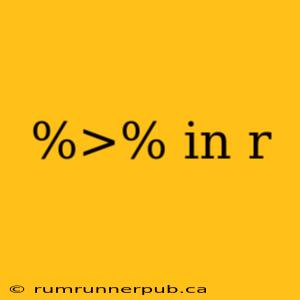The %>% pipe operator, borrowed from the magrittr package, has revolutionized R programming by dramatically improving code readability and maintainability. This article will explore its functionality, benefits, and demonstrate its practical applications using examples drawn from Stack Overflow discussions.
What is the %>% pipe operator?
The %>% operator, often read as "then," takes the output of a function and feeds it as the first argument to the next function. This allows you to chain multiple operations together in a sequential, intuitive manner, significantly reducing the need for nested parentheses and improving code clarity.
Example:
Let's say we want to calculate the mean of the square root of a vector. Without the pipe, we might write:
mean(sqrt(c(1, 4, 9, 16)))
With the pipe, this becomes:
c(1, 4, 9, 16) %>% sqrt() %>% mean()
This reads much more naturally: "Take the vector c(1, 4, 9, 16), then take the square root, then calculate the mean." This simplicity becomes even more pronounced with more complex operations.
Addressing common Stack Overflow questions
Several Stack Overflow questions highlight common challenges and best practices related to %>%. Let's analyze some examples:
Question 1: How to use %>% with functions that don't take the piped value as the first argument? (Inspired by numerous Stack Overflow questions on this topic)
Often, you encounter functions where the piped value needs to be passed to a different argument (e.g., data argument in ggplot2). The solution is to use the ., which represents the piped value.
library(ggplot2)
#Without pipe
ggplot(data = mtcars, aes(x = wt, y = mpg)) + geom_point()
#With pipe
mtcars %>% ggplot(aes(x = wt, y = mpg)) + geom_point()
Here, mtcars is piped to ggplot, and the . is implicitly used within the ggplot function's data argument.
Question 2: %>% and data manipulation – efficient chaining. (Inspired by numerous Stack Overflow questions on dplyr)
The %>% operator shines when used with the dplyr package for data manipulation.
library(dplyr)
# Example inspired by Stack Overflow examples involving data filtering and summarizing
mtcars %>%
filter(cyl == 4) %>%
select(mpg, hp) %>%
summarize(mean_mpg = mean(mpg), mean_hp = mean(hp))
This concisely filters mtcars for 4-cylinder cars, selects mpg and hp, and then calculates the mean of each. This is significantly more readable than the equivalent nested approach.
Question 3: Dealing with multiple arguments after the pipe.
While the primary use of %>% involves passing the piped value as the first argument, you can certainly use it with functions taking multiple arguments.
paste("Hello", "world!", sep = " ") #standard use
"Hello" %>% paste("world!", sep = " ") #using pipe - the output of the pipe becomes the first argument
In this example, "Hello" is piped as the first argument of the paste function, leaving other arguments to be explicitly declared.
Beyond the Basics: Advanced Techniques and Considerations
- Multiple pipes: You can chain multiple
%>%operators for complex operations, creating a clear and sequential workflow. - Error handling: While
%>%enhances readability, proper error handling within individual functions remains crucial. - Alternative pipe operators: Packages like
|>(base R) offer similar functionality. The choice often comes down to personal preference and project consistency.
Conclusion
The %>% pipe operator is a powerful tool that significantly improves R code's readability and maintainability. By understanding its functionalities and best practices, as highlighted by examples drawn from Stack Overflow and elaborated upon here, you can write cleaner, more efficient, and easier-to-understand R code, making your data analysis workflow significantly more productive. Remember to install the magrittr package (install.packages("magrittr")) before using the %>% operator.