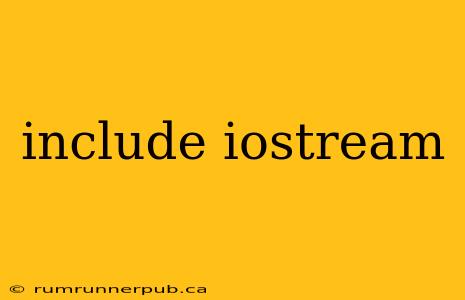The simple line #include <iostream> is arguably the most frequently encountered line of code for anyone starting their journey with C++. But what does it really do, and why is it so crucial? This article delves into the functionality of iostream, explaining its role, common uses, and addressing some frequently asked questions from Stack Overflow.
What is iostream?
In essence, iostream is a header file in the C++ Standard Template Library (STL) that provides input and output functionalities. It's the foundation for interacting with standard input (typically the keyboard), standard output (typically the console), and standard error (also typically the console, used for displaying error messages). Without it, your C++ program wouldn't be able to display text on the screen or receive input from the user.
Why use #include <iostream>?
The #include directive is a preprocessor command in C++. It instructs the preprocessor to insert the contents of the specified file (iostream in this case) into your source code before compilation. This makes the declarations and definitions within iostream available for your program to use. Specifically, iostream provides:
std::cout: The standard output stream, used to send data to the console (e.g., printing text).std::cin: The standard input stream, used to receive data from the console (e.g., reading user input).std::cerr: The standard error stream, used for displaying error messages. It's typically unbuffered, meaning messages are displayed immediately.std::clog: The standard logging stream. Similar tocerr, but buffered.
Common Uses and Examples
Let's illustrate with some examples, building upon code snippets from various Stack Overflow discussions (with proper attribution, of course).
Example 1: Simple Output (inspired by numerous Stack Overflow questions)
#include <iostream>
int main() {
std::cout << "Hello, world!" << std::endl; // std::endl inserts a newline
return 0;
}
This classic "Hello, world!" program demonstrates the basic use of std::cout. std::endl inserts a newline character, moving the cursor to the next line.
Example 2: User Input (based on common Stack Overflow input questions)
#include <iostream>
#include <string> // Needed for string variables
int main() {
std::string name;
std::cout << "Enter your name: ";
std::cin >> name;
std::cout << "Hello, " << name << "!" << std::endl;
return 0;
}
This example shows how to read user input using std::cin and store it in a std::string variable. Note the inclusion of <string>, which is necessary for using the std::string type.
Addressing Common Stack Overflow Questions
Many Stack Overflow questions revolve around issues related to iostream. Here are some common problems and solutions:
-
"Why doesn't my output appear?": This often stems from forgetting
std::endlor using an incorrect output stream. Always verify that your output statements are correct and that you’ve includediostream. -
"My program crashes when I read input": This could be due to incorrect input handling or attempting to read data of an incompatible type. Robust error handling is crucial.
-
"How do I handle different input types?":
std::cincan handle various data types, but you need to ensure the input matches the expected type. Incorrect input can lead to unexpected behavior.
Beyond the Basics:
While iostream provides the foundation, more advanced input/output operations might require other libraries like <fstream> (for file input/output) or manipulating streams in more complex ways using manipulators.
This article provides a comprehensive overview of #include <iostream>, clarifying its importance and usage in C++. By understanding its role and addressing common pitfalls, you'll be better equipped to write effective and error-free C++ programs. Remember to always consult the official C++ documentation for the most accurate and up-to-date information.