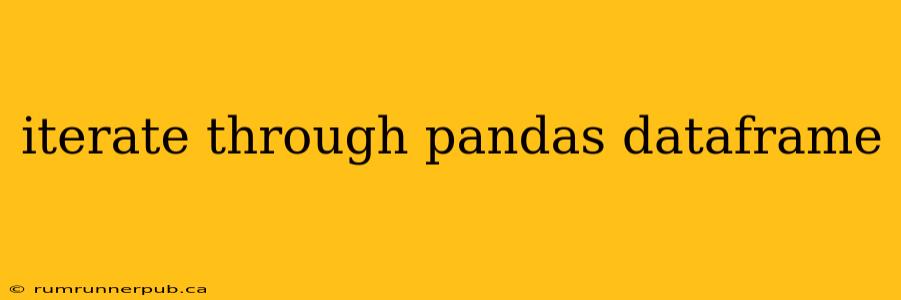Pandas DataFrames are the workhorse of data manipulation in Python. However, directly iterating through them isn't always the most efficient approach. While sometimes necessary, understanding the best methods and potential pitfalls is crucial for writing clean and performant code. This article explores different ways to iterate, drawing insights from Stack Overflow discussions and providing practical examples.
Why Avoid Direct Iteration?
Before diving into methods, let's address why direct iteration (using for row in df.iterrows() or for index, row in df.itertuples()) is often discouraged. Stack Overflow users frequently highlight performance issues. A common thread in these discussions, like this one https://stackoverflow.com/questions/16476924/how-to-iterate-over-rows-in-a-dataframe-in-pandas, emphasizes that these methods are significantly slower than vectorized operations for large DataFrames. Direct iteration treats each row as a separate object, leading to considerable overhead.
Example illustrating performance difference:
Let's say we want to add 1 to each element in a column named 'value' in a DataFrame.
Inefficient (Iteration):
import pandas as pd
import time
df = pd.DataFrame({'value': range(100000)})
start_time = time.time()
for index, row in df.iterrows():
df.loc[index, 'value'] += 1
end_time = time.time()
print(f"Iteration time: {end_time - start_time:.4f} seconds")
Efficient (Vectorized):
import pandas as pd
import time
df = pd.DataFrame({'value': range(100000)})
start_time = time.time()
df['value'] += 1
end_time = time.time()
print(f"Vectorized time: {end_time - start_time:.4f} seconds")
The vectorized approach will be dramatically faster because Pandas performs the addition across the entire column simultaneously.
Efficient Alternatives to Iteration
Fortunately, Pandas provides numerous vectorized functions and methods that often eliminate the need for explicit iteration.
1. Vectorized Operations:
This is the preferred method for most DataFrame manipulations. Instead of looping through rows, apply operations directly to entire columns or the DataFrame itself. This leverages Pandas' optimized internal engine. As seen above, adding 1 to a column is a prime example. Other operations like calculating sums, means, or applying custom functions using .apply() can also be vectorized.
2. .apply() method:
For more complex row-wise operations that cannot be fully vectorized, .apply() is a more efficient alternative to iterrows(). It allows you to apply a function to each row (or column). However, it's still slower than fully vectorized operations. Consider this Stack Overflow answer https://stackoverflow.com/a/19176552 which demonstrates the use of .apply() for a custom function.
Example using .apply():
import pandas as pd
df = pd.DataFrame({'A': [1, 2, 3], 'B': [4, 5, 6]})
def add_numbers(row):
return row['A'] + row['B']
df['Sum'] = df.apply(add_numbers, axis=1)
print(df)
3. itertuples() (for specific use cases):
itertuples() is faster than iterrows() because it returns named tuples instead of Pandas Series. It's suitable when you truly need to iterate row by row, but even then, carefully consider if vectorization is possible first. Remember to profile your code to determine the most suitable approach.
When Iteration is Necessary
Despite the advantages of vectorization, some operations inherently require iteration. Examples include:
- Complex conditional logic: When the operations depend on multiple column values in a way that's difficult to express vectorized, iteration might be necessary.
- Row-specific modifications: If you need to modify a row based on its unique characteristics and those modifications are not easily vectorizable.
- Working with external libraries: Interaction with external libraries that don't directly support Pandas DataFrames might necessitate iterative access to the data.
Conclusion
While iterating through Pandas DataFrames is possible, it's often inefficient. Prioritize vectorized operations whenever possible. If iteration is unavoidable, use itertuples() for better performance than iterrows(). Remember to profile your code to determine the best strategy for your specific task and dataset size. Always try to find the most efficient way to process your data, even small optimizations can result in significant time savings when dealing with large datasets.