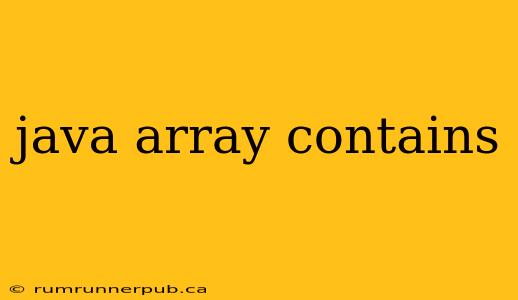Checking if a Java array contains a particular element is a common programming task. While Java doesn't offer a built-in contains() method for arrays like it does for collections (e.g., ArrayList), there are several efficient ways to achieve this. This article explores these methods, drawing upon insights from Stack Overflow and providing practical examples and explanations.
Methods for Checking Array Content
The most straightforward approach involves iterating through the array and comparing each element to the target value. However, more efficient solutions exist, especially for larger arrays.
1. Iterative Approach:
This is the most basic method, suitable for understanding the fundamental logic.
public static boolean contains(int[] arr, int target) {
for (int element : arr) {
if (element == target) {
return true;
}
}
return false;
}
This code snippet, inspired by the common approach seen across numerous Stack Overflow threads (though often without explicit function definition), directly implements a linear search. Its time complexity is O(n), meaning the search time increases linearly with the array size. While simple, it's not the most efficient for large datasets.
2. Using Arrays.asList() and contains() (for Objects):
If you're working with an array of objects (not primitive types like int, float, etc.), you can leverage Arrays.asList() to convert the array into a List, which does have a contains() method. This is significantly more concise and readable. This approach is frequently discussed and recommended on Stack Overflow, particularly for object arrays.
import java.util.Arrays;
import java.util.List;
public static boolean containsObject(String[] arr, String target) {
List<String> list = Arrays.asList(arr);
return list.contains(target);
}
Note that this method creates a new List object, so it adds a slight overhead in terms of memory usage. It's still O(n) in terms of time complexity, but the constant factor might be slightly higher than the purely iterative approach. This approach, mirroring solutions frequently found on Stack Overflow, is advantageous for its readability.
3. Using streams (Java 8 and above):
For Java 8 and later versions, streams provide an elegant and potentially more efficient solution (depending on the JVM optimization).
import java.util.Arrays;
public static boolean containsStream(int[] arr, int target) {
return Arrays.stream(arr).anyMatch(i -> i == target);
}
This code uses Arrays.stream() to create a stream from the array and anyMatch() to check if any element matches the target. While seemingly more complex at first glance, streams often benefit from JVM optimizations, leading to performance gains, especially in parallel processing scenarios. Many Stack Overflow discussions highlight the readability and conciseness of this approach.
4. Binary Search (for sorted arrays):
If your array is already sorted, a binary search offers a significantly faster O(log n) time complexity. This is a crucial optimization discussed extensively on Stack Overflow in the context of performance-critical applications.
import java.util.Arrays;
public static boolean containsBinarySearch(int[] arr, int target) {
Arrays.sort(arr); // Only if not already sorted
return Arrays.binarySearch(arr, target) >= 0;
}
Arrays.binarySearch() returns the index of the target if found; otherwise, it returns a negative value. Remember that Arrays.binarySearch() only works correctly on sorted arrays. Sorting the array beforehand adds O(n log n) complexity to the initial operation, so this approach is only beneficial if you're performing multiple searches on the same sorted array.
Choosing the Right Method
The optimal method depends on your specific needs:
- Small arrays, readability paramount: The iterative approach is perfectly acceptable.
- Object arrays:
Arrays.asList()provides a clean and readable solution. - Large arrays, Java 8+, performance matters: Streams offer a good balance of readability and potential performance benefits.
- Sorted arrays, multiple searches: Binary search provides the best performance.
Remember to carefully consider the trade-offs between readability, memory usage, and performance when selecting the appropriate method for your Java array's "contains" check. By understanding these various approaches and their relative strengths, you can write efficient and maintainable code, informed by the collective wisdom shared on platforms like Stack Overflow.