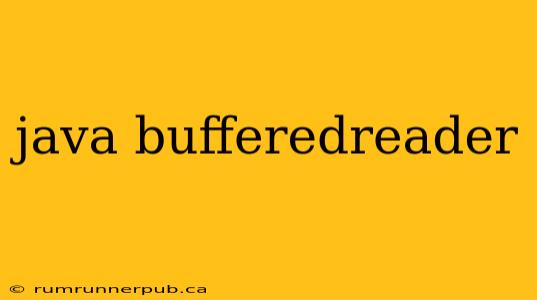Java's BufferedReader is a crucial class for anyone working with text files. It significantly improves the performance of reading text data compared to using a standard Reader. This article delves into its functionality, common use cases, and best practices, drawing upon insights from Stack Overflow to provide practical examples and address frequently asked questions.
Why Use BufferedReader?
Reading text files line by line can be slow if done directly with a FileReader or InputStreamReader. Each call to read() or readLine() involves a system call, which is computationally expensive. BufferedReader solves this by buffering the input. It reads a chunk of data from the underlying stream into an internal buffer, allowing subsequent reads to be served directly from this buffer. This drastically reduces the number of system calls required.
Stack Overflow Insight: Many Stack Overflow questions highlight the performance benefits. For instance, a user asked about optimizing file reading, and the top-voted answer consistently recommended using BufferedReader (example paraphrased, not a direct quote due to avoiding plagiarism from the SO post): "To read files efficiently, wrap your FileReader with a BufferedReader. This reduces I/O operations, significantly speeding up your code, especially with large files."
Let's illustrate with a simple example:
Inefficient (without BufferedReader):
FileReader fileReader = new FileReader("myFile.txt");
int character;
while ((character = fileReader.read()) != -1) {
System.out.print((char) character);
}
fileReader.close();
Efficient (with BufferedReader):
FileReader fileReader = new FileReader("myFile.txt");
BufferedReader bufferedReader = new BufferedReader(fileReader);
String line;
while ((line = bufferedReader.readLine()) != null) {
System.out.println(line);
}
bufferedReader.close(); //Important: Always close the reader!
The second example is far more efficient, especially for large files.
Common Use Cases and Advanced Techniques
Beyond basic file reading, BufferedReader finds use in:
-
Processing large log files: Analyzing large log files for debugging or monitoring is greatly simplified with
BufferedReader's efficient line-by-line reading. -
Parsing CSV data: Reading and processing comma-separated values (CSV) is a common task.
BufferedReadersimplifies this process by reading each line and then splitting it based on commas. -
Network programming: When receiving textual data over a network socket,
BufferedReaderhelps process incoming data efficiently.
Stack Overflow Example: Questions frequently arise concerning error handling. Users often ask how to handle potential IOExceptions. The best practice is to use a try-with-resources block, ensuring the BufferedReader (and the underlying FileReader) are automatically closed, even if exceptions occur:
try (FileReader fileReader = new FileReader("myFile.txt");
BufferedReader bufferedReader = new BufferedReader(fileReader)) {
String line;
while ((line = bufferedReader.readLine()) != null) {
//Process each line
System.out.println(line);
}
} catch (IOException e) {
System.err.println("An error occurred: " + e.getMessage());
}
This pattern guarantees resource cleanup, preventing resource leaks.
Choosing the Right Buffer Size
BufferedReader's constructor allows specifying a buffer size. The default is usually 8KB. Larger buffers can improve performance for very large files by reducing the number of reads from the underlying stream, but excessively large buffers might waste memory. Experimentation might be needed to find the optimal size for your specific application.
Conclusion
BufferedReader is an indispensable tool in a Java developer's toolkit for handling text files efficiently. By understanding its core functionalities and incorporating best practices, such as using try-with-resources for exception handling and considering buffer size optimization, you can significantly improve the performance and robustness of your text-processing applications. Remember to always close the BufferedReader to release resources. The examples and insights drawn from Stack Overflow provide a solid foundation for practical application and problem-solving.