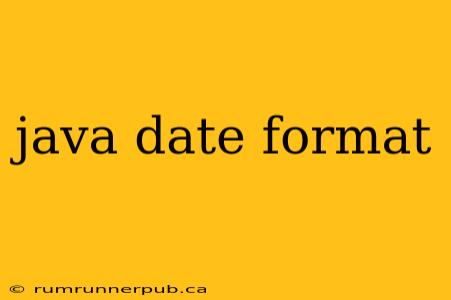Java's date and time handling has evolved significantly, moving from the somewhat cumbersome java.util.Date and java.text.SimpleDateFormat to the more robust and modern java.time package introduced in Java 8. This article will explore both approaches, highlighting their strengths and weaknesses, and leveraging insightful questions and answers from Stack Overflow to address common challenges.
The Old Way: SimpleDateFormat (and its pitfalls)
Before Java 8, SimpleDateFormat was the primary tool for formatting and parsing dates. While functional, it suffers from significant thread-safety issues. Multiple threads accessing the same SimpleDateFormat object can lead to unpredictable and incorrect results.
Stack Overflow Insight: A common question revolves around thread safety: "Why is SimpleDateFormat not thread-safe?" (Numerous threads discuss this; finding a specific original post is difficult due to the age and volume of discussions). The core issue is that SimpleDateFormat maintains internal state, making it susceptible to data corruption in a multithreaded environment.
Example (Illustrating the Problem):
SimpleDateFormat sdf = new SimpleDateFormat("yyyy-MM-dd");
// ... multiple threads concurrently using sdf to format or parse dates ...
This code is flawed. A better approach (before Java 8) was to create a new SimpleDateFormat instance for each thread or use a thread-safe alternative (like ThreadLocal).
Addressing the Issue: Always create a new SimpleDateFormat instance for each date formatting or parsing operation, particularly in multithreaded environments. This eliminates the risk of data corruption and ensures consistent results.
The Modern Approach: java.time
Java 8 introduced the java.time package, a significant improvement over the legacy date and time APIs. It provides immutable classes, making it inherently thread-safe, and offers a cleaner, more intuitive approach to date and time manipulation.
Key Classes:
LocalDate: Represents a date (year, month, day).LocalTime: Represents a time (hour, minute, second, nanosecond).LocalDateTime: Combines date and time.DateTimeFormatter: Handles formatting and parsing, replacingSimpleDateFormat.
Stack Overflow Insight: A frequently asked question focuses on formatting LocalDateTime (e.g., "How to format LocalDateTime to a specific pattern in Java 8?" Many answers demonstrate using DateTimeFormatter).
Example (Thread-Safe and Clean):
LocalDateTime now = LocalDateTime.now();
DateTimeFormatter formatter = DateTimeFormatter.ofPattern("yyyy-MM-dd HH:mm:ss");
String formattedDateTime = now.format(formatter);
System.out.println(formattedDateTime);
// Parsing
String dateString = "2024-03-15 10:30:00";
LocalDateTime parsedDateTime = LocalDateTime.parse(dateString, formatter);
System.out.println(parsedDateTime);
This code is thread-safe because DateTimeFormatter is immutable. You can reuse the same formatter instance across multiple threads without risk.
Common Formatting Patterns
Both SimpleDateFormat and DateTimeFormatter use patterns to define the desired output format. Here are some common patterns:
| Pattern | Description | Example Output (for 2024-03-15 10:30:00) |
|---|---|---|
yyyy-MM-dd |
Year-Month-Day | 2024-03-15 |
HH:mm:ss |
Hour:Minute:Second | 10:30:00 |
yyyyMMdd |
YearMonthDay (no separators) | 20240315 |
MMM dd, yyyy |
Abbreviated Month Day, Year | Mar 15, 2024 |
dd/MM/yyyy |
Day/Month/Year | 15/03/2024 |
Remember to consult the Java documentation for a complete list of pattern letters.
Conclusion
While SimpleDateFormat served its purpose, java.time offers a superior approach to date and time handling in Java. Its thread safety, cleaner API, and rich functionality make it the preferred choice for modern Java applications. By understanding the pitfalls of the older approach and embracing the advantages of the newer java.time package, you can write more robust and maintainable code. Remember to always prioritize thread safety and choose the appropriate formatting patterns for your specific needs.