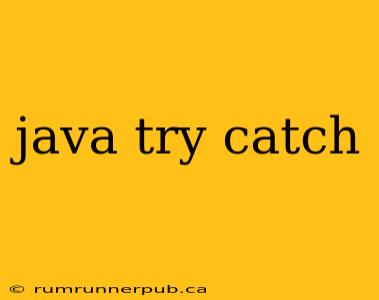Exception handling is crucial for robust Java applications. The try-catch block is the cornerstone of this mechanism, allowing you to gracefully handle errors and prevent your program from crashing. This article dives deep into Java's try-catch functionality, drawing upon insights from Stack Overflow and adding practical examples and explanations to solidify your understanding.
Understanding the Basics: Try, Catch, and Finally
The fundamental structure is straightforward:
try {
// Code that might throw an exception
} catch (ExceptionType e) {
// Handle the specific exception
} finally {
// Code that always executes (optional)
}
Try Block: This block encloses the code that might throw an exception. If an exception occurs within the try block, the execution immediately jumps to the corresponding catch block.
Catch Block: This block handles exceptions of a specific type (ExceptionType). You can have multiple catch blocks to handle different exception types. The order is important; more specific exceptions should come before more general ones (e.g., ArithmeticException before Exception).
Finally Block (Optional): This block contains code that always executes, regardless of whether an exception occurred or was caught. It's often used for cleanup tasks, such as closing files or releasing resources. Even if an exception is thrown and not caught, the finally block will execute. This is crucial for preventing resource leaks.
Example (Based on insights from various Stack Overflow questions):
Let's say we're reading from a file. A common Stack Overflow question revolves around handling FileNotFoundException.
import java.io.FileReader;
import java.io.IOException;
public class FileExample {
public static void main(String[] args) {
try (FileReader reader = new FileReader("myFile.txt")) {
// Read from the file
int character;
while ((character = reader.read()) != -1) {
System.out.print((char) character);
}
} catch (IOException e) {
System.err.println("Error reading the file: " + e.getMessage());
}
}
}
This example utilizes try-with-resources (introduced in Java 7), automatically closing the FileReader in the finally block, preventing resource leaks – a common topic on Stack Overflow. If myFile.txt doesn't exist, an IOException will be caught, providing a user-friendly error message.
Handling Multiple Exceptions
You can chain multiple catch blocks to handle different exception types:
try {
// ... code ...
} catch (ArithmeticException e) {
System.err.println("Arithmetic error: " + e.getMessage());
} catch (NullPointerException e) {
System.err.println("Null pointer exception: " + e.getMessage());
} catch (Exception e) { //Catch-all for unexpected errors
System.err.println("An unexpected error occurred: " + e.getMessage());
e.printStackTrace(); // Print the stack trace for debugging
}
This approach ensures that specific exceptions are handled appropriately, while a general Exception catch block acts as a safety net for unexpected errors. Remember to handle specific exceptions before general ones, as Java will stop at the first matching catch block.
The Importance of Specific Exceptions
Catching general exceptions (Exception or Throwable) is generally discouraged unless it's absolutely necessary. Catching specific exceptions provides better error handling and enables more informative error messages. This allows you to handle different errors in different ways, leading to more robust and maintainable code. A common Stack Overflow theme emphasizes this principle to help developers debug effectively.
Checked vs. Unchecked Exceptions
Java distinguishes between checked and unchecked exceptions. Checked exceptions (like IOException) must be handled (either with a try-catch block or by declaring the method to throw the exception). Unchecked exceptions (like NullPointerException and ArithmeticException) are subclasses of RuntimeException and don't require explicit handling. While you don't have to catch unchecked exceptions, handling them often enhances code robustness.
This distinction is a frequent source of questions on Stack Overflow, and understanding it is crucial for writing clean and maintainable code.
Conclusion
Java's try-catch mechanism is fundamental to exception handling. By carefully designing your try-catch blocks, using specific exception handling, and leveraging the finally block for resource management, you can create more reliable and robust Java applications. Remember to consult resources like Stack Overflow for specific solutions and best practices, but always strive to understand the underlying principles to apply them effectively in your own projects.