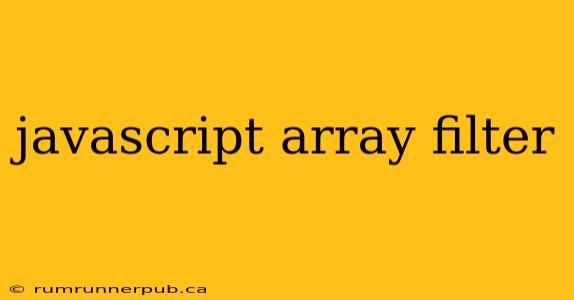The JavaScript filter() method is a powerful tool for creating new arrays containing only elements that pass a certain test. It's a cornerstone of functional programming in JavaScript, allowing for concise and efficient data manipulation. This article will explore the filter() method in detail, using examples and insights gleaned from Stack Overflow discussions to solidify your understanding.
Understanding the filter() Method
The filter() method iterates over each element in an array and executes a provided function (callback function) for each element. If the callback function returns true for an element, that element is included in the new array. If the callback returns false, the element is excluded. The original array remains unchanged.
Basic Syntax:
const newArray = array.filter(callback(element, index, array) {
// Return true to keep the element, false to exclude it
});
callback: A function that tests each element. It receives three arguments:element: The current element being processed.index: The index of the current element.array: The arrayfilter()is being called upon.
newArray: A new array containing only the elements that passed the test.
Practical Examples and Stack Overflow Insights
Let's illustrate filter() with some examples, incorporating wisdom from Stack Overflow.
Example 1: Filtering Even Numbers
A common task is filtering out even numbers from an array.
const numbers = [1, 2, 3, 4, 5, 6, 7, 8, 9, 10];
const evenNumbers = numbers.filter(number => number % 2 === 0);
console.log(evenNumbers); // Output: [2, 4, 6, 8, 10]
This straightforward example showcases the basic usage. The callback function simply checks if the number is divisible by 2. (Inspired by numerous Stack Overflow questions regarding even/odd number filtering).
Example 2: Filtering Objects based on Properties
Filtering arrays of objects is equally common. Let's say we have an array of users and want to filter out only the active users.
const users = [
{ id: 1, name: 'John Doe', active: true },
{ id: 2, name: 'Jane Smith', active: false },
{ id: 3, name: 'Peter Jones', active: true },
];
const activeUsers = users.filter(user => user.active);
console.log(activeUsers);
// Output: [{ id: 1, name: 'John Doe', active: true }, { id: 3, name: 'Peter Jones', active: true }]
This example demonstrates filtering based on an object's property. (Similar questions regarding object filtering are frequently asked on Stack Overflow).
Example 3: Handling Empty Arrays (Addressing a common Stack Overflow concern)
It's crucial to handle cases where the input array might be empty. The filter() method gracefully handles empty arrays, returning an empty array without throwing errors.
const emptyArray = [];
const filteredEmptyArray = emptyArray.filter(item => item > 10);
console.log(filteredEmptyArray); // Output: []
This shows the robustness of filter(). No special handling is needed for empty arrays.
Example 4: Chaining filter() with other array methods
A significant advantage of filter() is its ability to chain with other array methods like map() and reduce(), allowing for complex data transformations in a fluent manner.
const numbers = [1, 2, 3, 4, 5, 6];
const evenSquares = numbers.filter(num => num % 2 === 0).map(num => num * num);
console.log(evenSquares); // Output: [4, 16, 36]
Here, we first filter for even numbers and then map them to their squares, showcasing the power of method chaining. (This pattern is often discussed in the context of efficient data processing on Stack Overflow).
Conclusion
The JavaScript filter() method is an invaluable tool for refining arrays and manipulating data efficiently. By understanding its functionality and exploring various use cases—including handling edge cases like empty arrays and chaining with other array methods—you can unlock its full potential for building robust and elegant JavaScript applications. Remember to consult resources like Stack Overflow for tackling specific challenges and discovering advanced techniques.