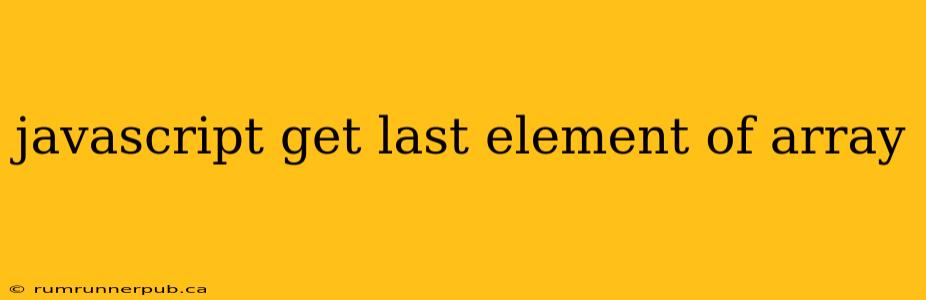Getting the last element of a JavaScript array is a common task, and thankfully, JavaScript offers several elegant ways to achieve this. This article explores different methods, drawing upon insights from Stack Overflow, and provides practical examples and explanations to solidify your understanding.
Method 1: Using Array.length -1 (Most Common and Efficient)
The most straightforward and efficient approach utilizes the length property of the array. Since array indices are zero-based, subtracting 1 from the length gives you the index of the last element.
const myArray = [10, 20, 30, 40, 50];
const lastElement = myArray[myArray.length - 1];
console.log(lastElement); // Output: 50
This method is widely recommended on Stack Overflow and is considered best practice due to its simplicity and speed. It directly accesses the element without creating new arrays or iterating through the entire list. This is crucial for performance when dealing with large arrays. For example, consider a scenario where you're processing a stream of real-time data – using this direct access ensures minimal latency.
Method 2: Using at() Method (Modern and Flexible)
Introduced in newer JavaScript versions, the at() method provides a more readable and flexible way to access elements, including the last one. It handles negative indices gracefully. A negative index counts from the end of the array.
const myArray = [10, 20, 30, 40, 50];
const lastElement = myArray.at(-1);
console.log(lastElement); // Output: 50
This approach, also discussed on Stack Overflow, is particularly useful when you need to access elements from both the beginning and end of the array using consistent syntax. The at() method also handles edge cases (empty arrays) without throwing errors, returning undefined instead. This improves robustness.
Method 3: Using slice() Method (Less Efficient, but Useful for Subarrays)
The slice() method can extract a portion of an array. While less efficient for solely retrieving the last element, it's valuable if you also need a subarray.
const myArray = [10, 20, 30, 40, 50];
const lastElement = myArray.slice(-1)[0];
console.log(lastElement); // Output: 50
slice(-1) creates a new array containing only the last element. We then access the first (and only) element of this new array using [0]. This method is less efficient because it creates a new array. However, its utility lies in situations where you need more than just the last element – for example, getting the last two elements would be myArray.slice(-2).
Handling Empty Arrays: Robustness Considerations
All methods gracefully handle empty arrays. Using myArray.length - 1 or myArray.at(-1) will simply return undefined without causing errors. This is preferable to methods that might throw exceptions, promoting better error handling.
Conclusion: Choosing the Right Method
While several approaches exist, the most efficient and widely recommended method for retrieving the last element of a JavaScript array is using myArray[myArray.length - 1]. The at(-1) method offers improved readability and handles negative indices well, making it a strong contender for modern JavaScript code. Choose the method that best suits your coding style and the specific context of your application. Remember always to prioritize efficiency and readability for optimal code quality. Avoid unnecessary array creation for better performance, especially when dealing with large datasets.