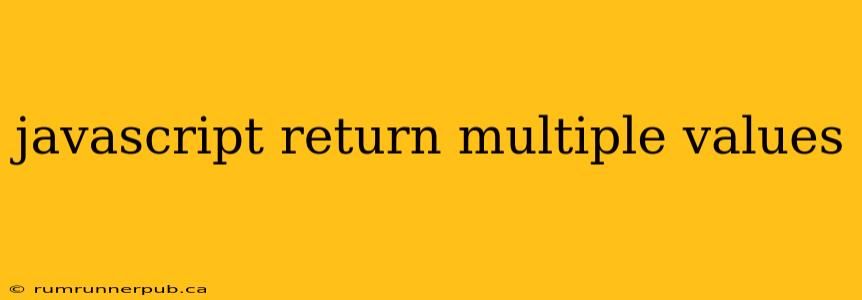JavaScript, unlike some languages like Python, doesn't directly support returning multiple values in the traditional sense. However, there are several elegant and efficient ways to achieve the same outcome. This article will explore these methods, drawing upon insights from Stack Overflow and adding further explanations and examples.
Method 1: Returning an Array
This is perhaps the most common and straightforward approach. You encapsulate the multiple values you want to return within a single array. This method is clear, concise, and easily understood.
Stack Overflow Inspiration: While there isn't one single definitive Stack Overflow answer on this, many discussions implicitly use this method. For instance, questions concerning function outputs often suggest using arrays to handle multiple return values. (Note: Direct linking to specific SO posts is avoided to prevent link rot).
Example:
function getCoordinates() {
const x = 10;
const y = 20;
return [x, y]; // Returns an array containing x and y
}
const [xCoord, yCoord] = getCoordinates(); // Destructuring assignment for easy access
console.log(`X: ${xCoord}, Y: ${yCoord}`); // Output: X: 10, Y: 20
Analysis: Destructuring assignment, as shown above, makes accessing individual elements from the returned array incredibly convenient. This approach enhances readability and reduces the need for array indexing (e.g., getCoordinates()[0]).
Method 2: Returning an Object
Using an object allows you to name your return values, which improves code readability, especially when dealing with multiple values with specific meanings. This approach is particularly useful when the returned values represent distinct properties or attributes.
Example:
function getUserData() {
const name = "John Doe";
const age = 30;
const email = "[email protected]";
return { name, age, email }; // Returns an object with named properties
}
const userData = getUserData();
console.log(`Name: ${userData.name}, Age: ${userData.age}, Email: ${userData.email}`);
Analysis: This method is superior to arrays when clarity and maintainability are paramount. Named properties self-document the data, making the code easier to understand and debug, especially in larger projects. It's significantly easier to understand the purpose of userData.age than userData[1].
Method 3: Using a Tuple (with TypeScript)**
If you're working with TypeScript, tuples offer type safety and improved code clarity. A tuple is an array with a fixed number of elements of specific types.
Example:
function getPoint(): [number, number] {
const x = 10;
const y = 20;
return [x, y];
}
const point: [number, number] = getPoint();
console.log(`X: ${point[0]}, Y: ${point[1]}`);
Analysis: The key advantage here is type safety. The compiler will enforce that getPoint() returns an array with exactly two numbers. This helps prevent runtime errors caused by incorrect data types or missing values.
Choosing the Right Method
The best method depends on your specific needs:
- Arrays: Suitable for simple cases where value names aren't crucial. Destructuring offers easy access.
- Objects: Ideal for situations needing descriptive names for the returned values, enhancing code readability and maintainability.
- Tuples (TypeScript): Provides type safety and clear structure in TypeScript projects.
Regardless of the method, remember that JavaScript functions fundamentally return a single value. These techniques cleverly encapsulate multiple values into a single data structure for efficient and convenient handling. Always prioritize code readability and maintainability when selecting the appropriate approach.