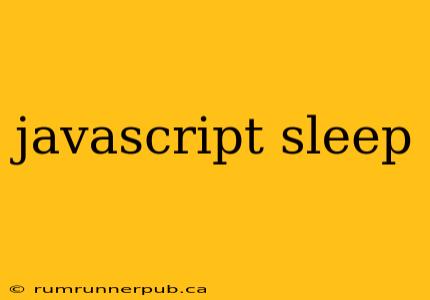JavaScript, being primarily single-threaded, doesn't have a built-in sleep() function like some other languages (e.g., Python's time.sleep()). This is because a blocking sleep() would freeze the entire browser or Node.js environment, making the user interface unresponsive and potentially crashing the application. However, there are ways to achieve a pause in execution, albeit using asynchronous techniques. This article explores these methods, drawing upon insightful Stack Overflow answers and offering practical explanations.
The Illusion of Sleep: Why Direct sleep() Doesn't Work
Many newcomers attempt a direct sleep() approach, often inspired by other languages:
function myFunction() {
sleep(2000); // Pause for 2 seconds
console.log("Woke up!");
}
This won't work in JavaScript because a blocking sleep() would halt the event loop, preventing any further actions. This is a key difference between JavaScript's event-driven, non-blocking nature and the blocking behavior of many other languages.
Asynchronous Alternatives: The Right Approach
Instead of blocking, JavaScript utilizes asynchronous operations to achieve the effect of a pause without freezing the application. Here are some common methods, informed by Stack Overflow wisdom:
1. setTimeout() – The Asynchronous Timer
This is the most common and generally preferred method for pausing execution briefly. setTimeout() schedules a function to be executed after a specified delay (in milliseconds). Crucially, it doesn't block the main thread.
function myFunction() {
setTimeout(() => {
console.log("Woke up after 2 seconds!");
}, 2000); // 2000 milliseconds = 2 seconds
console.log("This runs immediately!"); //This will run before the timeout
}
myFunction();
Stack Overflow Relevance: Numerous Stack Overflow questions address the use of setTimeout() for simulating a sleep() function. Discussions often highlight the importance of understanding its asynchronous behavior, avoiding misunderstandings about blocking.
2. await with Promise – For Asynchronous Code Flow (Async/Await)
For more complex scenarios, especially within asynchronous functions (using async/await), Promises offer a cleaner way to handle delays.
async function myAsyncFunction() {
console.log("Starting...");
await new Promise(resolve => setTimeout(resolve, 2000)); // Pause for 2 seconds
console.log("Woke up after 2 seconds!");
}
myAsyncFunction();
The await keyword pauses the execution of myAsyncFunction() until the Promise resolves, effectively creating a controlled pause without blocking.
Stack Overflow Relevance: Many advanced JavaScript questions involving asynchronous programming leverage Promises and await. Stack Overflow answers often emphasize the benefits of using async/await for readability and improved error handling compared to callbacks.
3. Considerations for Animations and User Interface Updates
When dealing with animations or UI updates that require timed intervals, setInterval() offers a different approach. However, remember to clear the interval using clearInterval() to prevent memory leaks.
Practical Examples and Use Cases
-
Animations:
setTimeout()orsetInterval()can control the timing of animation frames. -
Rate Limiting: Prevent excessive API calls by introducing delays using
setTimeout()between requests. -
User Feedback: Show a loading indicator while waiting for an asynchronous operation to complete, using
setTimeout()to hide the indicator after a certain time. -
Testing: Simulate delays in testing scenarios to check for proper asynchronous handling.
Conclusion
While JavaScript lacks a direct sleep() function, asynchronous techniques like setTimeout(), Promises with await, and setInterval() provide effective alternatives for introducing pauses or delays in your code without blocking the main thread. Understanding these asynchronous mechanisms is crucial for writing efficient and responsive JavaScript applications. Always refer to the wealth of information on Stack Overflow for further insights and solutions to specific challenges related to asynchronous programming in JavaScript. Remember to choose the method best suited to your specific needs and context; for simple pauses, setTimeout() is usually sufficient, while more complex asynchronous workflows might benefit from the structure offered by async/await and Promises.