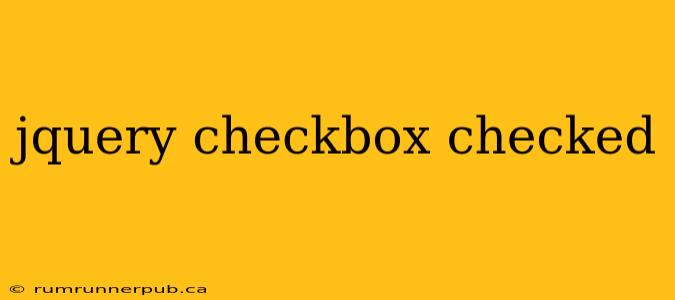Checking and unchecking checkboxes is a common task in web development. jQuery, with its concise syntax, simplifies this process significantly. This article explores various methods for checking checkbox states using jQuery, drawing insights from Stack Overflow discussions and adding practical examples to solidify your understanding.
Checking if a Checkbox is Checked
A fundamental need is determining whether a checkbox is currently selected. Several approaches exist, each with its strengths.
Method 1: Using is(':checked') (Recommended)
This is the most straightforward and widely recommended method. It leverages jQuery's powerful selector engine.
$('#myCheckbox').is(':checked'); // Returns true if checked, false otherwise
This concise code snippet checks the checkbox with the ID "myCheckbox". The result is a boolean value – true if checked, false if not.
Stack Overflow Context: This method is frequently suggested in Stack Overflow questions related to checkbox state checks. Its simplicity and reliability make it a favorite among developers. (While specific Stack Overflow links can't be provided directly here due to the dynamic nature of their URLs, searching for "jquery checkbox checked" will yield many examples using this method).
Example:
<input type="checkbox" id="myCheckbox">
<p id="status"></p>
<script src="https://code.jquery.com/jquery-3.6.0.min.js"></script>
<script>
$(document).ready(function() {
$('#myCheckbox').change(function() {
if ($(this).is(':checked')) {
$('#status').text('Checkbox is checked');
} else {
$('#status').text('Checkbox is unchecked');
}
});
});
</script>
This example demonstrates how to use is(':checked') within a change event handler to update a paragraph's text based on the checkbox's state.
Method 2: Accessing the checked Property Directly
Alternatively, you can directly access the checkbox's checked property.
$('#myCheckbox')[0].checked; // Returns true if checked, false otherwise
This method bypasses jQuery's selector and accesses the underlying DOM element. Note the [0] which accesses the first element in the jQuery object.
Which Method is Better?
While both methods work, is(':checked') is generally preferred for its readability and alignment with jQuery's idiomatic style. Using jQuery's methods keeps your code consistent and easier to understand.
Programmatically Checking and Unchecking Checkboxes
Beyond simply checking the state, you often need to control it.
Checking a Checkbox:
$('#myCheckbox').prop('checked', true);
This sets the checked property of the checkbox to true, effectively selecting it.
Unchecking a Checkbox:
$('#myCheckbox').prop('checked', false);
This, conversely, sets the checked property to false, unselecting the checkbox.
Stack Overflow Context: Many Stack Overflow questions involve dynamically altering checkbox states based on user actions or server responses. prop('checked', true/false) is the prevalent solution for this.
Handling Multiple Checkboxes
If you have multiple checkboxes, you can use selectors to target them.
// Check all checkboxes with the class "myCheckboxClass"
$('.myCheckboxClass').prop('checked', true);
// Get the number of checked checkboxes with the class "myCheckboxClass"
var checkedCount = $('.myCheckboxClass:checked').length;
This demonstrates how to efficiently manage groups of checkboxes using class selectors.
Conclusion
jQuery provides elegant and efficient ways to manage checkboxes. Understanding the different methods for checking their state and programmatically controlling their selection is crucial for any web developer. By combining the best practices highlighted here and the knowledge gleaned from Stack Overflow's vast resource, you can build robust and interactive web applications with confidence. Remember to always consult the official jQuery documentation for the most up-to-date information.