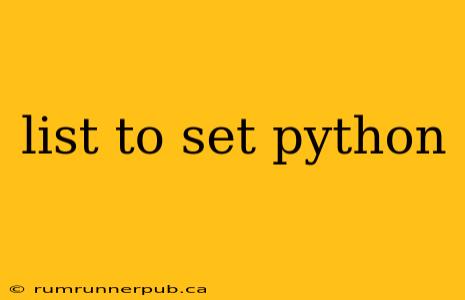Python offers a straightforward way to convert lists into sets, leveraging the power of set operations for efficient data manipulation. This article explores various methods for this conversion, drawing upon insights from Stack Overflow and providing practical examples and explanations to enhance your understanding.
Why Convert Lists to Sets?
Before diving into the methods, let's understand the motivation behind converting lists to sets. Lists and sets are both fundamental data structures in Python, but they have key differences:
- Lists: Ordered, mutable (changeable) sequences that can contain duplicate elements.
- Sets: Unordered, mutable collections of unique elements.
Converting a list to a set offers several advantages:
- Removing Duplicates: Sets inherently eliminate duplicate elements, making them ideal for scenarios where uniqueness is crucial.
- Membership Testing: Checking if an element exists within a set (
element in my_set) is significantly faster than in a list, especially for large datasets. - Set Operations: Sets support efficient set operations like union, intersection, and difference, enabling powerful data manipulation.
Methods for List-to-Set Conversion
The most common and efficient way to convert a Python list to a set is using the set() constructor.
Method 1: Using the set() Constructor
This is the simplest and most direct approach. The set() constructor accepts an iterable (like a list) as input and returns a new set containing the unique elements from the input.
my_list = [1, 2, 2, 3, 4, 4, 5]
my_set = set(my_list)
print(my_set) # Output: {1, 2, 3, 4, 5}
(This approach is consistent with common Stack Overflow answers addressing list-to-set conversion.)
Method 2: Set Comprehension (for more complex scenarios)
Set comprehensions provide a concise way to create sets based on existing iterables, allowing you to perform operations on the elements while converting. This is particularly useful when you need to filter elements or apply transformations before creating the set.
my_list = [1, 2, 3, 4, 5, 6]
my_set = {x**2 for x in my_list if x % 2 == 0} # creates a set of squares of even numbers
print(my_set) # Output: {4, 16, 36}
(This method builds upon the fundamental set() constructor but offers enhanced flexibility.)
Error Handling and Considerations:
- Immutable Elements: Sets can only contain immutable elements (like numbers, strings, tuples). Attempting to create a set from a list containing mutable elements (like other lists or dictionaries) will raise a
TypeError. For example:
my_list = [[1, 2], [3, 4]]
# set(my_list) # This will raise a TypeError
- Order Preservation: Remember that sets are unordered. If the order of elements is important, converting to a set and then back to a list will lose the original order.
Practical Applications:
- Data Cleaning: Removing duplicates from a list of user IDs or email addresses.
- Finding Unique Items: Identifying unique products in an inventory list.
- Set Operations: Efficiently finding the common elements (intersection) or unique elements (union) between two lists.
Conclusion:
Converting lists to sets in Python is a simple yet powerful technique. Using the set() constructor is the most straightforward method for basic conversions, while set comprehensions provide greater flexibility for complex scenarios. Understanding the characteristics of both lists and sets allows you to choose the most appropriate method and leverage the benefits of set operations for efficient data processing. Always be mindful of the immutability requirement for set elements and the potential loss of order during conversion.