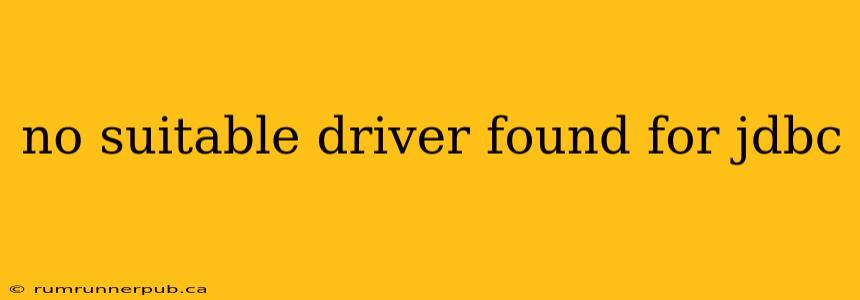The dreaded "No Suitable Driver Found for JDBC" error is a common headache for Java developers working with databases. This article will dissect the problem, exploring common causes and solutions based on insights gleaned from Stack Overflow, along with added context and practical examples to help you resolve this issue quickly.
Understanding the Error
The "No suitable driver found" message means your Java application can't connect to your database because it lacks the necessary JDBC driver. A JDBC (Java Database Connectivity) driver acts as a bridge, translating Java code into database-specific commands. Without the correct driver, your application can't communicate with the database system (e.g., MySQL, PostgreSQL, Oracle).
Common Causes and Stack Overflow Solutions
Let's examine some frequently encountered causes, referencing relevant Stack Overflow discussions for context and solutions.
1. Missing or Incorrect Driver JAR:
This is the most frequent culprit. Your project needs the appropriate JDBC driver JAR file in its classpath.
-
Stack Overflow Context: Many Stack Overflow questions (like this one: https://stackoverflow.com/questions/1181505/no-suitable-driver-found-for-jdbc-url - though specific examples vary, the core issue remains the same) highlight the importance of correctly including the driver.
-
Solution: Download the correct JDBC driver JAR for your database system from the vendor's website (e.g., MySQL Connector/J for MySQL, PostgreSQL JDBC Driver for PostgreSQL). Then, add this JAR to your project's classpath. How you do this depends on your build system (Maven, Gradle, Ant, etc.):
- Maven: Add a dependency in your
pom.xml:
<dependency> <groupId>mysql</groupId> <artifactId>mysql-connector-java</artifactId> <version>8.0.33</version> </dependency>- Gradle: Add a dependency in your
build.gradle:
dependencies { implementation 'mysql:mysql-connector-java:8.0.33' }- Manually (for simple projects): Simply place the JAR file in the same directory as your compiled Java class files, or in a directory specified in your
CLASSPATHenvironment variable. This method is less preferred for larger projects.
- Maven: Add a dependency in your
2. Incorrect Driver Class Name:
Even with the correct JAR, using the wrong driver class name in your connection URL will cause this error. Each JDBC driver has a specific class name you must use to establish the connection.
-
Example: For MySQL Connector/J, the class name is typically
com.mysql.cj.jdbc.Driver. Using a different class name will lead to the error. -
Solution: Double-check the driver's documentation to find the correct class name. Incorrect use of this name is a very common mistake noted across numerous stackoverflow questions.
3. Incorrect Connection URL:
The connection URL specifies the database server's address, port, database name, etc. A single typo here can prevent connection.
-
Example: A common mistake is a wrong port number or database name.
-
Solution: Carefully review your connection URL and compare it with your database configuration. Pay close attention to capitalization and any special characters.
4. Missing Database Dependencies:
In some cases, the problem lies not in the JDBC driver itself, but in missing dependencies related to your database setup (e.g., specific database libraries or SSL certificates). Stack Overflow might show questions related to specific database configurations and these kind of underlying problems.
- Solution: Check your database server's documentation for any additional requirements beyond the JDBC driver.
Advanced Troubleshooting
If you've checked the above, consider:
- Logging: Enable detailed logging to see exactly where the error is occurring.
- Driver Version Compatibility: Ensure your JDBC driver is compatible with your Java version and database version.
- Firewall Issues: Confirm that your firewall isn't blocking connections to the database server.
- Database Server Status: Ensure your database server is running and accessible.
By systematically addressing these points, you can effectively resolve "No Suitable Driver Found for JDBC" errors and get your Java application talking to your database. Remember to always consult the official documentation for your specific database system and JDBC driver. Using Stack Overflow as a resource is helpful, but always verify the information against trusted sources.