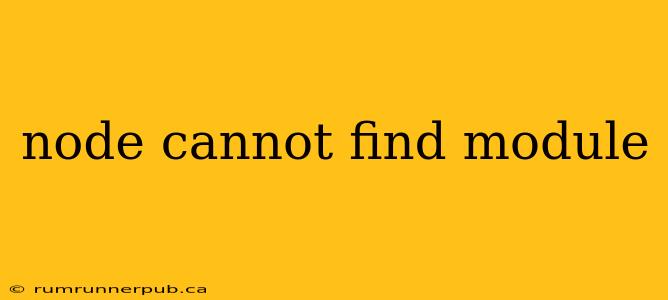The dreaded "Cannot find module" error in Node.js is a common stumbling block for developers of all levels. This comprehensive guide will dissect this error, explore its various causes, and provide practical solutions drawn from Stack Overflow wisdom, supplemented with additional context and explanations.
Understanding the Error
When Node.js throws a "Cannot find module 'your-module'", it means the Node.js runtime cannot locate the specified module within its search paths. This doesn't necessarily mean the module doesn't exist; it simply means Node.js can't find it where it expects to find it.
Common Causes and Solutions (with Stack Overflow Insights)
Let's examine the most frequent causes and their solutions, drawing from helpful Stack Overflow answers:
1. Typos and Case Sensitivity:
-
Problem: A simple typo in the module name is a very common culprit. Node.js is case-sensitive (unlike some operating systems).
require('MyModule')will fail if the actual module file is namedmyModule.js. -
Solution: Double-check your spelling and casing. Ensure the module name in your
require()statement exactly matches the filename (including capitalization). -
Stack Overflow Reference: Many Stack Overflow questions address this basic issue (although rarely explicitly stated as a single root cause). Searching for "node.js require cannot find module typo" will yield numerous relevant threads.
-
Example: If your module is
./utils/myHelper.js, the correctrequirestatement isconst myHelper = require('./utils/myHelper.js');. Note the correct path and capitalization.
2. Incorrect File Paths:
-
Problem: Incorrect relative or absolute paths to your modules are another major source of this error. Node.js searches for modules relative to the file where the
require()statement is located. -
Solution: Carefully review your paths. Use relative paths (
./or../) whenever possible to avoid hardcoding absolute paths, which can break portability. -
Stack Overflow Reference: Searching "node.js cannot find module relative path" on Stack Overflow will bring up discussions about path resolution strategies and common mistakes.
-
Example: If
index.jsis in the root directory and wants to importmyModule.jsfrom themodulessubdirectory, useconst myModule = require('./modules/myModule.js');.
3. Missing package.json or Incorrect Dependencies:
-
Problem: If you're using
npmoryarnto manage dependencies, a missing or incorrectly configuredpackage.jsonfile can prevent Node.js from finding modules installed via these package managers. -
Solution: Ensure you have a
package.jsonfile in your project's root directory. Install the required modules usingnpm install <module-name>oryarn add <module-name>. Verify that the module is listed in thedependenciesordevDependenciessection ofpackage.json. -
Stack Overflow Reference: Searching for "node.js cannot find module npm install" is a highly effective search term which will provide a wealth of relevant discussions.
-
Example: To install the
expressmodule, usenpm install expressoryarn add express. Then, you canrequire('express')in your code.
4. Module Installation Issues:
-
Problem: Sometimes, despite running
npm installoryarn add, the modules might not install correctly due to network issues, permission problems, or corrupted package caches. -
Solution: Try clearing your npm cache (
npm cache clean --force), reinstalling the modules, and checking your network connection. If using a proxy, ensure it's correctly configured. -
Stack Overflow Reference: Many Stack Overflow questions and answers explain how to troubleshoot npm and yarn installation problems; a search for "npm install failed" is a good starting point.
5. Circular Dependencies:
-
Problem: A circular dependency occurs when two or more modules depend on each other, creating an infinite loop during the
require()process. -
Solution: Refactor your code to break the circular dependency. This might involve creating a separate module to handle the shared functionality or restructuring your application's architecture.
-
Stack Overflow Reference: Searching for "node.js circular dependency require" will yield threads about identifying and resolving circular dependencies.
Beyond Stack Overflow: Proactive Prevention
While Stack Overflow provides invaluable solutions to immediate problems, proactive steps can significantly reduce the occurrence of "Cannot find module" errors:
- Use a consistent directory structure: A well-organized project makes it much easier to manage dependencies and avoid path errors.
- Use linters: Linters like ESLint can help detect potential problems, including incorrect module imports.
- Employ a module bundler (like Webpack or Parcel): These tools handle module resolution and bundling, reducing the chances of path-related errors in larger projects.
By understanding the root causes, applying the solutions drawn from Stack Overflow, and implementing preventative measures, you can effectively conquer the "Cannot find module" error and write more robust Node.js applications. Remember to always check the official documentation for the modules you are using, as this often provides crucial information about installation and usage.