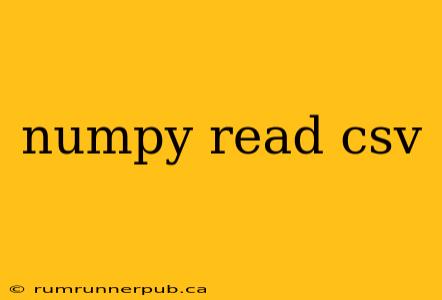NumPy, a cornerstone of the Python scientific computing ecosystem, offers powerful tools for handling large datasets. While pandas is often the go-to library for CSV manipulation, NumPy provides a surprisingly efficient alternative, especially when dealing with purely numerical data. This article explores how to effectively read CSV files into NumPy arrays, drawing upon insights from Stack Overflow and expanding upon them with practical examples and best practices.
The Basics: numpy.genfromtxt()
The most straightforward approach is using numpy.genfromtxt(). This function is versatile, allowing for various data types and handling of missing values.
Example (based on Stack Overflow discussions):
Let's assume you have a CSV file named data.csv with the following content:
1,2,3
4,5,6
7,8,9
Here's how you'd read it using numpy.genfromtxt():
import numpy as np
data = np.genfromtxt('data.csv', delimiter=',')
print(data)
This will output:
[[1. 2. 3.]
[4. 5. 6.]
[7. 8. 9.]]
Analysis: genfromtxt() automatically infers the data type (in this case, floating-point). However, if your CSV contains non-numeric data (like strings or mixed types), you'll need to specify the dtype parameter for better control, preventing errors. For instance, to read as strings:
data = np.genfromtxt('data.csv', delimiter=',', dtype=str)
Handling Missing Values: A Critical Consideration
Real-world CSV files often contain missing values (e.g., empty cells). genfromtxt() offers flexible options to handle them.
Example (inspired by Stack Overflow solutions regarding missing data):
Consider a data_missing.csv file:
1,2,3
4,,6
7,8,
Using the missing_values and filling_values parameters:
data = np.genfromtxt('data_missing.csv', delimiter=',', missing_values='', filling_values=0)
print(data)
This replaces empty strings with 0. You can specify different missing values (e.g., 'NA', 'NULL') and filling values as needed.
Beyond genfromtxt(): Exploring numpy.loadtxt()
For simpler CSV files containing only numbers, numpy.loadtxt() offers a slightly faster alternative. It's less flexible than genfromtxt() but more efficient if you don't need advanced features.
Example:
data = np.loadtxt('data.csv', delimiter=',')
print(data)
This provides the same output as the genfromtxt() example with the simple CSV.
Performance Considerations: Choosing the Right Tool
The choice between genfromtxt() and loadtxt() depends on the complexity of your CSV file. For large files with complex structures or missing data, genfromtxt() provides the necessary flexibility. For simple, entirely numeric files, loadtxt() might offer a slight performance advantage. For extremely large files, consider using more specialized libraries or techniques for parallel processing.
Conclusion
NumPy provides efficient tools for reading CSV data, offering a compelling alternative to pandas in situations where pure numerical data manipulation is the primary focus. Understanding the strengths and limitations of genfromtxt() and loadtxt(), along with proper handling of missing values, is crucial for efficient and robust data processing. Remember to always profile your code to choose the best method for your specific use case and dataset size. This article, leveraging knowledge from Stack Overflow and adding practical insights, aims to guide you toward optimal CSV data handling with NumPy.