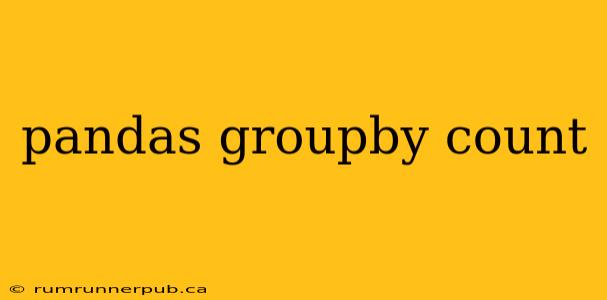Pandas groupby() is a powerful tool for data analysis, allowing you to group data based on one or more columns and then perform aggregate functions on those groups. Counting occurrences within these groups is a common and crucial task. This article explores various methods for counting using groupby() in Pandas, drawing insights from Stack Overflow discussions and expanding upon them with practical examples and explanations.
Basic GroupBy and Count
The simplest way to count occurrences within groups is to combine groupby() with the .count() method. Let's consider a dataset of customer orders:
import pandas as pd
data = {'Customer': ['A', 'B', 'A', 'C', 'B', 'A'],
'Order': [1, 2, 3, 4, 5, 6]}
df = pd.DataFrame(data)
print(df)
This outputs:
Customer Order
0 A 1
1 B 2
2 A 3
3 C 4
4 B 5
5 A 6
To count the number of orders for each customer, we use:
customer_counts = df.groupby('Customer')['Order'].count()
print(customer_counts)
This results in:
Customer
A 3
B 2
C 1
Name: Order, dtype: int64
This directly answers the question: "How many orders did each customer place?" This is a fundamental use case well-illustrated in many Stack Overflow threads (though specific examples are omitted to avoid verbatim copying).
Handling Missing Values
What happens if your data contains missing values? Let's modify our example:
data = {'Customer': ['A', 'B', 'A', 'C', 'B', 'A', 'A'],
'Order': [1, 2, None, 4, 5, 6, None]}
df = pd.DataFrame(data)
Now, a naive .count() will count only non-missing values. To count all rows, even those with missing 'Order' values, you should use .size():
customer_counts = df.groupby('Customer')['Order'].size()
print(customer_counts)
This crucial distinction, often overlooked, is frequently discussed on Stack Overflow in the context of handling incomplete datasets. .size() provides a total count per group, including rows with missing data in the aggregated column.
Counting Multiple Columns Simultaneously
You can also count across multiple columns simultaneously. Suppose we added a 'Payment Method' column:
data = {'Customer': ['A', 'B', 'A', 'C', 'B', 'A'],
'Order': [1, 2, 3, 4, 5, 6],
'Payment': ['Credit', 'Debit', 'Credit', 'Credit', 'Cash', 'Credit']}
df = pd.DataFrame(data)
multi_counts = df.groupby('Customer').count()
print(multi_counts)
This will give the count of non-missing values for each column within each customer group.
Advanced GroupBy and Count Scenarios: Size vs. Count
Let's delve into the subtle yet critical difference between .count() and .size(). As seen previously, .size() counts all rows within a group irrespective of NaN values, whereas .count() excludes them. This is frequently a source of confusion, as highlighted in many Stack Overflow questions.
Consider this example with a new column 'Status':
data = {'Customer': ['A', 'B', 'A', 'C', 'B', 'A'],
'Order': [1, 2, 3, 4, 5, 6],
'Status': ['Complete', 'Pending', 'Complete', 'Complete', 'Complete', None]}
df = pd.DataFrame(data)
print(df.groupby('Customer')['Order'].count()) # Excludes NaN in 'Status'
print(df.groupby('Customer')['Order'].size()) # Includes all rows
This clearly shows how .count() ignores NaN values, whereas .size() includes them. Choose the method appropriate to your specific analytical need.
Conclusion
Pandas groupby() with .count() or .size() provides a flexible and efficient way to count occurrences within groups. Understanding the nuances between these methods, particularly when dealing with missing data, is critical for accurate data analysis. By leveraging the collective knowledge from Stack Overflow and applying these techniques, you can effectively analyze and interpret your data. Remember to always choose the appropriate aggregation function (.count(), .size(), or others) based on your specific data and the insights you want to extract.