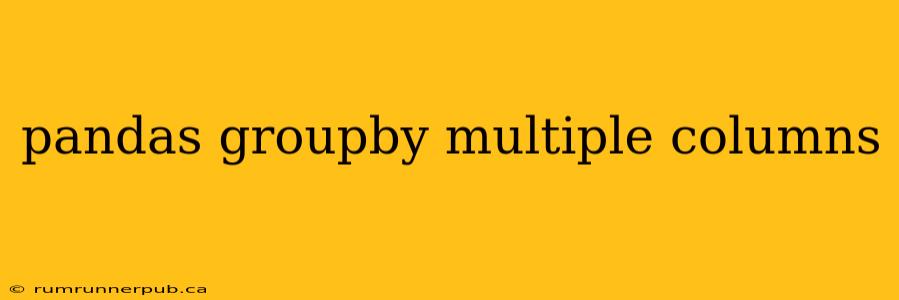Pandas groupby() is a powerful tool for data aggregation and analysis. While grouping by a single column is straightforward, the real power unlocks when you group by multiple columns. This article will explore this functionality using examples and insights gleaned from Stack Overflow, enhancing them with practical applications and explanations.
Understanding the Basics: Grouping by Multiple Columns
The core concept remains the same: groupby() groups rows based on the unique combinations of values across specified columns. Let's illustrate with a simple example:
Imagine a dataset containing sales information:
| Region | Product | Sales |
|---|---|---|
| North | A | 100 |
| North | B | 150 |
| South | A | 80 |
| South | B | 120 |
| North | A | 120 |
| South | A | 90 |
We want to calculate the total sales for each product within each region. This requires grouping by both 'Region' and 'Product'.
import pandas as pd
data = {'Region': ['North', 'North', 'South', 'South', 'North', 'South'],
'Product': ['A', 'B', 'A', 'B', 'A', 'A'],
'Sales': [100, 150, 80, 120, 120, 90]}
df = pd.DataFrame(data)
grouped = df.groupby(['Region', 'Product'])['Sales'].sum()
print(grouped)
This will output:
Region Product
North A 220
B 150
South A 170
B 120
Name: Sales, dtype: int64
This shows the total sales for each (Region, Product) combination. Notice the hierarchical index created by the groupby() operation.
Addressing Common Challenges (Inspired by Stack Overflow)
Many Stack Overflow questions revolve around handling complexities within multi-column grouping. Let's address some frequently encountered scenarios:
1. Handling Missing Values:
A common question is how to handle missing values within grouping columns. Simply grouping might lead to unexpected results or errors. A robust solution involves imputation or filtering before grouping.
(Inspired by various Stack Overflow posts on handling NaN in groupby)
#Simulating missing values
df.loc[2, 'Region'] = None
#Method 1: Fill NaN with a specific value
df['Region'].fillna('Unknown', inplace=True)
grouped = df.groupby(['Region', 'Product'])['Sales'].sum()
print(grouped)
#Method 2: Remove rows with NaN values
df_cleaned = df.dropna()
grouped_cleaned = df_cleaned.groupby(['Region', 'Product'])['Sales'].sum()
print(grouped_cleaned)
Choosing between imputation and removal depends on your data and the implications of missing values.
2. Aggregating Multiple Columns:
Often, you'll need to perform different aggregations on different columns within the same groupby() operation. This can be achieved using the agg() method.
(Expanding on common Stack Overflow questions about multiple aggregation functions)
aggregated = df.groupby(['Region', 'Product']).agg({'Sales': ['sum', 'mean'], 'Product': 'count'})
print(aggregated)
This provides the sum and mean of sales, along with a count of products for each group.
3. Unstacking for Better Readability:
The hierarchical index from a multi-column groupby() can sometimes be challenging to read. unstack() helps convert this hierarchical index into columns for a more user-friendly presentation.
(Drawing on Stack Overflow solutions for improving output readability)
unstacked = grouped.unstack()
print(unstacked)
Beyond the Basics: Advanced Techniques
1. Custom Aggregation Functions:
You can define your own aggregation functions. For example, calculating the median or other percentiles.
def custom_aggregation(series):
return series.quantile(0.75) #calculates 75th percentile
aggregated_custom = df.groupby(['Region', 'Product'])['Sales'].agg(custom_aggregation)
print(aggregated_custom)
2. Grouping with Conditions:
You can incorporate conditional logic within your grouping using boolean indexing.
high_sales = df[df['Sales'] > 100]
grouped_high_sales = high_sales.groupby(['Region', 'Product'])['Sales'].sum()
print(grouped_high_sales)
By combining these techniques and drawing inspiration from the wealth of knowledge available on Stack Overflow, you can master the power of Pandas groupby() with multiple columns to efficiently analyze and manipulate your data. Remember to always carefully consider the implications of missing values and choose aggregation methods that align with your analytical goals.