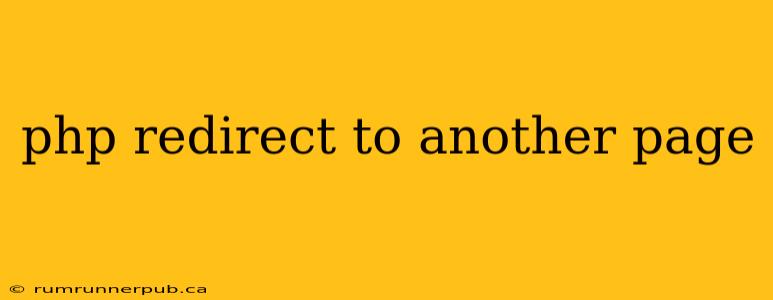Redirecting users to different pages is a fundamental aspect of web development. In PHP, this is achieved using the header() function. This article will explore different methods, common issues, and best practices, drawing upon insights from Stack Overflow.
The Core Method: Using header()
The most common and straightforward way to redirect in PHP is using the header() function. This function sends a raw HTTP header to the browser.
Basic Syntax:
<?php
header("Location: https://www.example.com/new-page.php");
exit;
?>
This code snippet redirects the user to https://www.example.com/new-page.php. The exit; statement is crucial. It terminates the script execution after sending the header, preventing further output that might interfere with the redirect. (As noted in several Stack Overflow discussions, forgetting exit; is a frequent source of errors.)
Relative vs. Absolute URLs:
You can use both relative and absolute URLs in the Location header.
- Absolute URL: A fully qualified URL (e.g.,
https://www.example.com/new-page.php). Use this when redirecting to a different domain or a specific path within your domain. - Relative URL: A path relative to the current script's location (e.g.,
new-page.php). Useful for redirects within the same website. For example, if your current script is at/index.php,header("Location: new-page.php");will redirect to/new-page.php.
Handling Different HTTP Status Codes:
While a 302 (Found) redirect is the default behavior, you can specify other HTTP status codes to provide more context to the browser and search engines. For instance, a 301 (Moved Permanently) redirect is appropriate when a page has permanently moved.
<?php
header("HTTP/1.1 301 Moved Permanently");
header("Location: https://www.example.com/new-page.php");
exit;
?>
Common Pitfalls and Solutions (Inspired by Stack Overflow)
Many Stack Overflow questions revolve around issues with redirects. Let's address some common ones:
1. Output Before header():
A common error is sending output (even whitespace) to the browser before calling header(). This will cause a header-related error. Always ensure that there's no output – including blank lines or whitespace – before the header() function.
2. Incorrect URL:
Double-check the URL for typos and ensure the path is correct relative to your website's root directory.
3. Session Handling:
If you're using sessions, ensure you start the session using session_start() before any output, including the header() function. Incorrect session handling can cause redirect issues, as discussed in many Stack Overflow threads.
4. Javascript Redirect (Alternative):
While less preferred for server-side actions, a JavaScript redirect can be used for client-side operations or as a fallback if PHP redirects fail for some reason.
<?php
// ... some PHP code ...
?>
<script>
window.location.href = "https://www.example.com/new-page.php";
</script>
This method relies on the client-side browser to execute the redirect, offering less control than the server-side header() approach.
Best Practices
- Use Absolute URLs for External Redirects: This ensures clarity and avoids potential issues with relative paths.
- Always use
exit;: This prevents unexpected behavior and ensures that the redirect is the final action of your script. - Choose the Correct HTTP Status Code: Selecting the appropriate status code (301, 302, etc.) informs the browser and search engines about the nature of the redirect.
- Handle Errors Gracefully: Implement error handling to catch potential issues with the redirect, such as invalid URLs.
By understanding these techniques and common pitfalls, you can effectively manage redirects in your PHP applications and create a seamless user experience. Remember to always consult the PHP documentation and relevant Stack Overflow discussions for further clarification and troubleshooting.