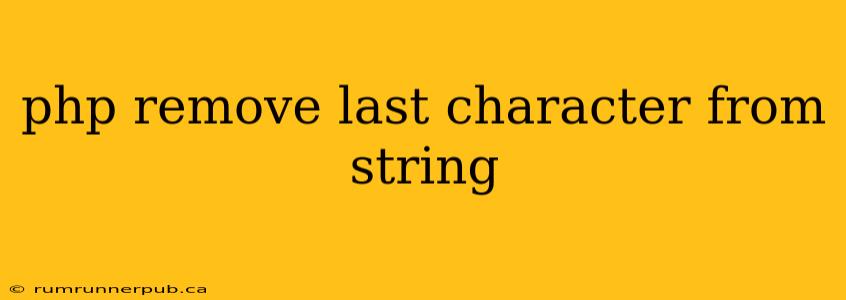Removing the last character from a string is a common task in PHP string manipulation. While seemingly simple, there are several ways to achieve this, each with its own advantages and disadvantages. This article explores the most popular methods, drawing upon insights from Stack Overflow, and providing additional context and practical examples.
Method 1: Using substr()
This is arguably the most straightforward approach. The substr() function extracts a portion of a string. By specifying a length one less than the string's total length, we effectively remove the last character.
Stack Overflow Inspiration: Many Stack Overflow threads suggest this method, often without explicit explanation. For example, a common, albeit implicit, solution would be similar to the following (though rarely presented so concisely):
$string = "Hello, world!";
$newString = substr($string, 0, -1); // Removes the last character (!)
echo $newString; // Output: Hello, world
Explanation: substr($string, 0, -1) starts at index 0 (the beginning of the string) and extracts characters up to, but not including, the last character (indicated by -1).
Caveat: If the string is empty, this will still return an empty string, avoiding potential errors.
Method 2: Using rtrim()
The rtrim() function removes characters from the end of a string. While primarily designed for removing whitespace, it can also remove specific characters.
Example:
$string = "Hello, world!";
$newString = rtrim($string, "!"); //Removes "!" specifically
echo $newString; // Output: Hello, world
$string2 = "Hello, world!!";
$newString2 = rtrim($string2, "!"); //Removes all trailing "!"
echo $newString2; //Output: Hello, world
Explanation: This method is particularly useful when you need to remove specific trailing characters, not just the last character. However, it's less efficient if you always want to remove the last character regardless of what it is.
Method 3: Combining strlen() and substr() (for clarity)
For enhanced readability, you can explicitly calculate the string length:
$string = "Hello, world!";
$length = strlen($string);
$newString = substr($string, 0, $length - 1);
echo $newString; // Output: Hello, world
This approach is more verbose but might be preferred for its clarity, especially in larger codebases where maintainability is paramount.
Choosing the Right Method
-
substr(string, 0, -1): The most concise and generally efficient option for removing only the last character. Ideal for simple cases where the last character is always to be removed. -
rtrim(string, character): Best when removing specific trailing characters or whitespace. More flexible but potentially less efficient if you always want to remove the last character. -
substr(string, 0, strlen(string) -1): Offers improved readability, sacrificing minor efficiency for clarity. Suitable when code maintainability is prioritized.
Error Handling and Edge Cases
Remember to handle edge cases:
- Empty strings: All the methods above gracefully handle empty strings, returning an empty string.
- Strings with one character:
substr()and the combinedstrlen()/substr()approach will return an empty string.rtrim()will behave depending on the specified character to remove.
By understanding these different methods and their nuances, you can choose the most appropriate technique for your specific needs in PHP string manipulation. Remember to prioritize code readability and maintainability alongside efficiency.