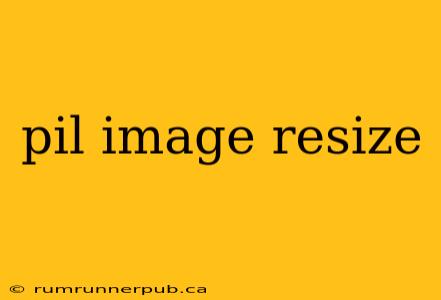Resizing images is a fundamental task in image processing, and Python's Pillow (PIL Fork) library provides efficient tools to achieve this. This article explores various techniques for resizing images using PIL, drawing upon insights from Stack Overflow and enhancing them with practical examples and explanations.
Understanding PIL's resize() Method
The core function for resizing images in PIL is Image.resize(). It takes two primary arguments:
-
size: A tuple containing the desired width and height (e.g.,
(200, 150)). -
resample: (Optional) Specifies the resampling filter. This is crucial for image quality. Different filters offer trade-offs between speed and sharpness. Common options include:
PIL.Image.NEAREST: Fastest, but often produces pixelated results.PIL.Image.BILINEAR: A good balance between speed and quality.PIL.Image.BICUBIC: Slower, but generally produces smoother results.PIL.Image.LANCZOS: Slowest, but often provides the best quality, especially for downsampling.
Example (Inspired by various Stack Overflow answers):
from PIL import Image
try:
img = Image.open("my_image.jpg") #replace with your image
width, height = img.size
# Resize to a specific size
resized_img = img.resize((200, 150), Image.LANCZOS)
resized_img.save("resized_image_lanczos.jpg")
# Resize while maintaining aspect ratio (common Stack Overflow question)
new_width = 300
new_height = int(height * (new_width / width))
resized_aspect = img.resize((new_width, new_height), Image.BICUBIC)
resized_aspect.save("resized_image_aspect.jpg")
except FileNotFoundError:
print("Image file not found. Please check the file path.")
except Exception as e:
print(f"An error occurred: {e}")
This example demonstrates both resizing to a fixed size and maintaining the aspect ratio. The latter is crucial to prevent distortion. Note the use of error handling—a best practice frequently highlighted in Stack Overflow discussions.
Addressing Common Resizing Challenges (Based on Stack Overflow Questions)
1. Maintaining Aspect Ratio: Many Stack Overflow questions focus on preserving the original image's aspect ratio during resizing. The example above showcases how to calculate the new dimensions to achieve this. Failing to do so results in stretched or compressed images.
2. Choosing the Right Resampling Filter: The choice of resampling filter significantly impacts the output quality. NEAREST is suitable only when speed is paramount and quality is less critical (e.g., thumbnails for a fast-loading website). For better quality, BILINEAR, BICUBIC, or LANCZOS are preferable, with LANCZOS generally producing the best results but at the cost of increased processing time.
3. Handling Different Image Formats: PIL supports a wide variety of image formats. Make sure the image file you are using is supported. If you encounter issues, check the file extension and ensure that the necessary libraries are installed. (Commonly addressed in Stack Overflow's PIL tag)
4. Memory Management for Large Images: Resizing very large images can consume significant memory. For such cases, consider processing the image in chunks or using libraries optimized for large image manipulation (this topic is often discussed in more advanced Stack Overflow threads about image processing).
Beyond Basic Resizing: Advanced Techniques
While Image.resize() is sufficient for many use cases, more complex scenarios might require additional techniques. These can include:
- Cropping: Combine resizing with cropping to achieve precise results. PIL offers the
crop()method for this. - Image Sharpening: After resizing (especially downsampling), image sharpening can help improve the visual quality. This often involves using convolution filters (which are more advanced topics frequently discussed on Stack Overflow in the context of image processing and OpenCV).
- Multi-threaded Resizing: For batch processing or very large images, explore multi-threading to speed up the process.
This article aims to provide a comprehensive guide to PIL image resizing, leveraging the collective wisdom from Stack Overflow while adding practical examples and insights. Remember to always experiment with different resampling filters and techniques to find the best approach for your specific needs.