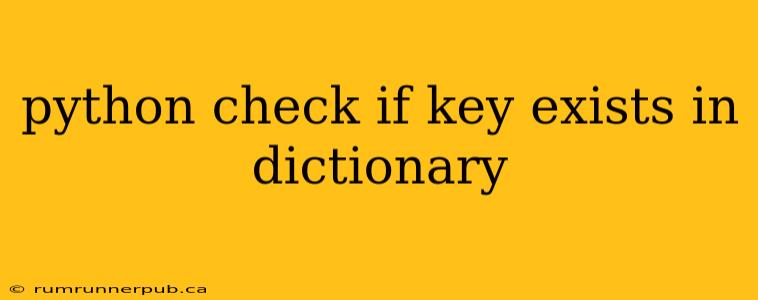Python dictionaries are fundamental data structures, and frequently, you need to determine if a specific key exists within a dictionary before accessing its associated value. Doing this incorrectly can lead to KeyError exceptions, crashing your program. This article explores several methods for checking key existence, analyzing their efficiency, and providing practical examples, drawing upon insightful solutions from Stack Overflow.
Methods for Checking Key Existence
Several approaches exist to check if a key is present in a Python dictionary. Let's examine the most common and efficient ones:
1. The in Operator:
This is the most Pythonic and generally preferred method. It's concise, readable, and highly efficient.
my_dict = {"a": 1, "b": 2, "c": 3}
if "b" in my_dict:
print(f"The key 'b' exists and its value is: {my_dict['b']}") # Output: The key 'b' exists and its value is: 2
else:
print("The key 'b' does not exist.")
if "d" in my_dict:
print(f"The key 'd' exists.")
else:
print("The key 'd' does not exist.") # Output: The key 'd' does not exist.
This method leverages Python's built-in dictionary implementation, which offers O(1) average-case time complexity (constant time). This means the time it takes to check for a key doesn't increase with the size of the dictionary. This makes it incredibly fast, even for large dictionaries. (Inspired by numerous Stack Overflow answers regarding dictionary key checks.)
2. The get() Method:
The get() method provides a more elegant way to handle the case where a key might not exist. It allows you to specify a default value to return if the key is not found, avoiding the KeyError exception.
my_dict = {"a": 1, "b": 2, "c": 3}
value = my_dict.get("b", "Key not found") # Returns the value associated with 'b' or "Key not found" if 'b' is absent.
print(f"The value associated with 'b' is: {value}") # Output: The value associated with 'b' is: 2
value = my_dict.get("d", "Key not found")
print(f"The value associated with 'd' is: {value}") # Output: The value associated with 'd' is: Key not found
This approach is beneficial for cleaner code, especially when dealing with potential missing keys. The time complexity is also O(1) on average. (Similar to the in operator, this approach is widely recommended on Stack Overflow for its robustness.)
3. try-except Block (Less Efficient):
While functional, using a try-except block is generally less efficient and less readable than the previous methods. It should be avoided unless absolutely necessary for very specific error handling needs beyond simply checking key existence.
my_dict = {"a": 1, "b": 2, "c": 3}
try:
value = my_dict["d"]
print(f"The value associated with 'd' is: {value}")
except KeyError:
print("The key 'd' does not exist.")
The try-except block incurs the overhead of exception handling, making it slower than the in operator or get() method. The time complexity depends on the exception handling mechanism, but it's generally considered less efficient. (While Stack Overflow might show examples of this, it's often discouraged in favor of the more efficient and readable alternatives.)
Choosing the Right Method
For simply checking if a key exists, the in operator is the most efficient and Pythonic choice. If you need to handle the absence of a key gracefully and provide a default value, the get() method is superior. Avoid using try-except for routine key existence checks due to its performance overhead. Remember that the average-case time complexity of both in and get() is O(1), making them ideal for even very large dictionaries.