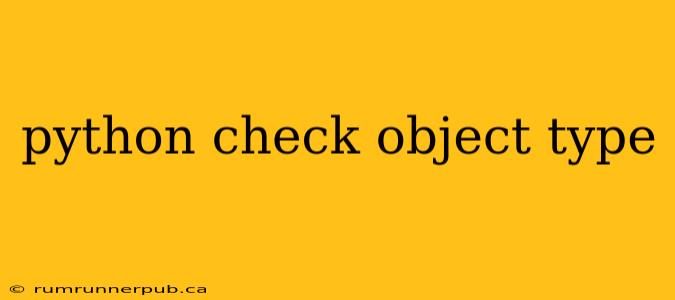Python, a dynamically-typed language, doesn't require explicit type declarations. This flexibility is a significant advantage, but it also necessitates robust methods for determining an object's type during runtime. This article explores various techniques for checking object types in Python, drawing insights from Stack Overflow discussions and adding practical examples and explanations.
The type() Function: The Most Direct Approach
The simplest and most direct way to check an object's type is using the built-in type() function. This returns the type of the object as a type object.
my_string = "Hello, world!"
my_integer = 10
my_list = [1, 2, 3]
print(type(my_string)) # Output: <class 'str'>
print(type(my_integer)) # Output: <class 'int'>
print(type(my_list)) # Output: <class 'list'>
This approach, as highlighted in numerous Stack Overflow discussions (like those involving the isinstance() vs. type() debate), is perfect for precise type matching. However, it becomes less flexible when dealing with inheritance.
isinstance() for Inheritance and Flexibility
Unlike type(), isinstance() considers inheritance. This is crucial when you need to check if an object is an instance of a class or any of its subclasses.
class Animal:
pass
class Dog(Animal):
pass
my_dog = Dog()
print(type(my_dog)) # Output: <class '__main__.Dog'>
print(isinstance(my_dog, Dog)) # Output: True
print(isinstance(my_dog, Animal)) # Output: True
As explained in several Stack Overflow answers (search for "python isinstance vs type"), isinstance(my_dog, Animal) returns True because Dog inherits from Animal. This makes isinstance() far more versatile for broader type checks, particularly within complex class hierarchies.
Handling Multiple Types with issubclass()
When dealing with classes, issubclass() checks if one class is a subclass of another. This is useful for verifying class relationships without needing an instance of the class.
class Shape:
pass
class Circle(Shape):
pass
class Square(Shape):
pass
print(issubclass(Circle, Shape)) # Output: True
print(issubclass(Square, Shape)) # Output: True
print(issubclass(Circle, Square)) # Output: False
This function is often used in conjunction with isinstance() for comprehensive type validation, especially in scenarios requiring robust error handling or type-based dispatching.
Beyond Basic Types: Checking for Custom Classes and Attributes
Often, you need to go beyond basic type checks. You might want to ascertain if an object possesses specific attributes. This requires a more nuanced approach.
class Person:
def __init__(self, name, age):
self.name = name
self.age = age
my_person = Person("Alice", 30)
if hasattr(my_person, 'name') and hasattr(my_person, 'age'):
print(f"{my_person.name} is {my_person.age} years old.")
else:
print("Missing attributes.")
This method, using hasattr(), is less about the object's type and more about its composition—does it have the attributes you need? Many Stack Overflow posts address such scenarios, underscoring the need for flexibility beyond simple type checks.
Conclusion: Choosing the Right Tool
The optimal approach to Python object type checking depends heavily on the context. type() provides precise type matching, isinstance() handles inheritance gracefully, and issubclass() verifies class relationships. hasattr() enables checking for specific attributes, regardless of the object's base type. Understanding the strengths and limitations of each method empowers you to write robust, type-safe Python code. Remember to consult Stack Overflow (and its vast community!) for specific use cases and best practices; it's a goldmine of solutions and insightful discussions!