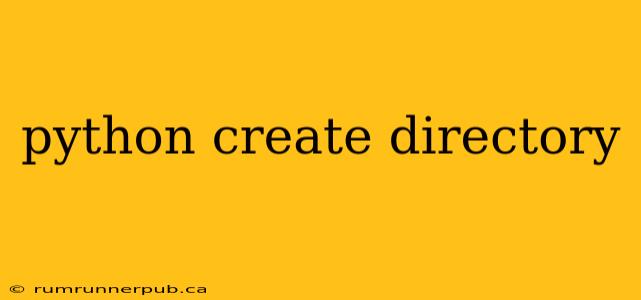Creating directories (folders) is a fundamental task in any programming project involving file management. Python offers a straightforward way to handle this using the os module. This article explores various methods, drawing upon insightful Stack Overflow discussions to provide a robust and comprehensive understanding.
The os.makedirs() Function: Handling Nested Directories
The most common and versatile method is using os.makedirs(). This function, unlike os.mkdir(), gracefully handles the creation of nested directories. This means if you attempt to create a directory with parent directories that don't exist, os.makedirs() will automatically create them.
Example (based on principles from multiple Stack Overflow answers):
import os
def create_directory(path):
"""Creates a directory and its parent directories if they don't exist."""
try:
os.makedirs(path, exist_ok=True) # exist_ok=True prevents errors if the directory already exists.
print(f"Directory '{path}' created successfully.")
except OSError as e:
print(f"Error creating directory '{path}': {e}")
# Example usage:
create_directory("/tmp/myproject/data/images") #Linux/macOS
create_directory("C:\\tmp\\myproject\\data\\images") #Windows
Explanation:
-
os.makedirs(path, exist_ok=True): This line is the core of the function.pathspecifies the directory path to create.exist_ok=Trueis crucial. It prevents anOSErrorfrom being raised if the directory already exists, making the code more robust. Without it, your script might crash if it tries to recreate an existing directory. This addresses a common problem highlighted in many Stack Overflow questions about directory creation. -
Error Handling: The
try...exceptblock handles potential errors during directory creation (e.g., permission issues). This is best practice for any file system operation. -
Platform Compatibility: The example demonstrates how to create paths for both Linux/macOS and Windows systems. Remember that path separators differ (
/vs\).
The os.mkdir() Function: For Single-Level Directories
For creating only single-level directories (where the parent directory already exists), os.mkdir() is simpler. However, it will raise an exception if the parent directory is missing.
Example:
import os
try:
os.mkdir("my_new_directory")
print("Directory 'my_new_directory' created successfully.")
except OSError as e:
print(f"Error creating directory: {e}")
When to use os.mkdir() vs os.makedirs():
Use os.mkdir() only when you are certain the parent directory exists. os.makedirs() is generally preferred for its ability to handle nested directory creation and its increased robustness. This avoids the common pitfalls discussed extensively on Stack Overflow regarding unexpected exceptions.
Beyond the Basics: Permissions and More
Stack Overflow often features questions about setting permissions for newly created directories. While Python's basic directory creation functions don't directly handle permissions, you can use the os.chmod() function afterwards to adjust them. This requires understanding file system permissions on your operating system.
Example (requires understanding of octal permission codes):
import os
os.makedirs("my_new_directory", exist_ok=True)
os.chmod("my_new_directory", 0o755) #Sets permissions (Unix-like systems)
Remember to consult your operating system's documentation for details on permission codes.
Conclusion
Creating directories in Python is a fundamental task that can be efficiently accomplished using os.makedirs() for its robustness and ability to handle nested structures. Understanding the nuances of error handling and permission management, as illustrated by numerous Stack Overflow discussions, makes your code more reliable and efficient. This article synthesized key insights from various Stack Overflow posts to provide a holistic approach to directory creation in Python, empowering you to handle a variety of scenarios confidently.