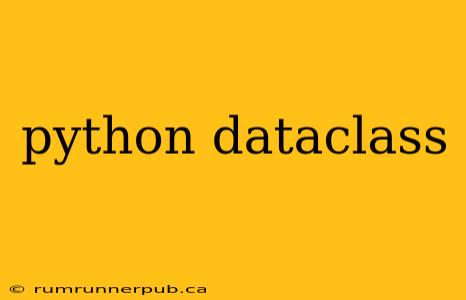Python dataclasses, introduced in Python 3.7, offer a concise and efficient way to create classes primarily focused on data. They significantly reduce boilerplate code compared to traditional class definitions, improving readability and maintainability. This article explores the core features of dataclasses, incorporating insights and examples from Stack Overflow to provide a comprehensive understanding.
What are Python Dataclasses?
At their core, dataclasses automate the creation of classes that primarily serve as containers for data. Instead of manually defining __init__, __repr__, and other methods, dataclasses use decorators to generate them automatically.
Example (inspired by common Stack Overflow questions about basic dataclass usage):
from dataclasses import dataclass
@dataclass
class Point:
x: int
y: int
p = Point(10, 20)
print(p) # Output: Point(x=10, y=20)
print(p.x) # Output: 10
This simple example showcases the power of dataclasses. The @dataclass decorator automatically generates the __init__ method (initializing x and y), and the __repr__ method (providing a readable string representation). This eliminates the need for manual definition:
# Equivalent traditional class definition
class PointTraditional:
def __init__(self, x, y):
self.x = x
self.y = y
def __repr__(self):
return f"PointTraditional(x={self.x}, y={self.y})"
As you can see, the dataclass version is significantly more concise.
Advanced Dataclass Features & Stack Overflow Solutions
While the basic example demonstrates the simplicity, dataclasses offer more advanced features often addressed in Stack Overflow discussions.
1. Type Hints and Default Values: Type hints are crucial for readability and static analysis. Dataclasses seamlessly integrate with them, and default values are easily specified. (Inspired by various Stack Overflow questions on type hinting and defaults)
from dataclasses import dataclass, field
from typing import List
@dataclass
class User:
name: str
age: int = 0 # Default age is 0
emails: List[str] = field(default_factory=list) # Default is an empty list
user1 = User("Alice", 30, ["alice@example.com"])
user2 = User("Bob") # Using default values
print(user2) # Output: User(name='Bob', age=0, emails=[])
The field function allows for more complex default value handling, crucial when defaults are mutable objects like lists. Using default_factory prevents all instances from sharing the same list.
2. Frozen Dataclasses: For immutability, use the frozen=True parameter. This prevents modification of attributes after object creation. (Addressing common Stack Overflow concerns about data immutability)
from dataclasses import dataclass
@dataclass(frozen=True)
class ImmutablePoint:
x: int
y: int
point = ImmutablePoint(1,2)
#point.x = 3 # This will raise a FrozenInstanceError
This is essential for ensuring data integrity, particularly in concurrent programming or when dealing with sensitive data.
3. Customizing Methods: While dataclasses automate much of the boilerplate, you can still define custom methods. (Addressing Stack Overflow questions about extending dataclass functionality)
from dataclasses import dataclass
@dataclass
class Circle:
radius: float
def area(self):
return 3.14159 * self.radius**2
circle = Circle(5)
print(circle.area()) # Output: 78.53975
Conclusion
Python dataclasses are a powerful tool for simplifying class creation, particularly when dealing with data-centric classes. By leveraging the automated generation of common methods and integrating seamlessly with type hints, they promote cleaner, more maintainable code. Understanding the advanced features, often highlighted in Stack Overflow discussions, allows you to harness their full potential for creating robust and efficient Python applications. Remember to always refer to the official Python documentation for the most up-to-date information and best practices.