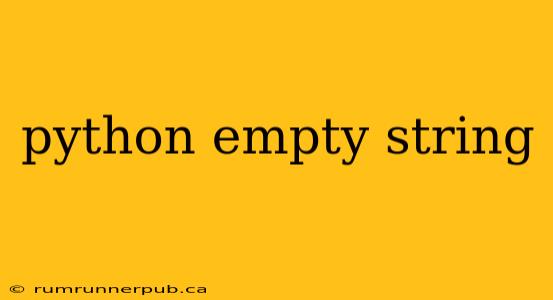Empty strings, represented as "" or '' in Python, might seem insignificant at first glance. However, understanding how they behave and interact with other data types is crucial for writing robust and error-free code. This article delves into the nuances of empty strings, drawing upon insightful questions and answers from Stack Overflow to provide a comprehensive understanding.
What is an Empty String in Python?
An empty string is simply a string literal containing no characters. It's a valid string object, albeit one without any textual content. It's frequently used as a placeholder, a default value, or to indicate the absence of data.
Common Scenarios and Stack Overflow Insights
Let's explore some common scenarios involving empty strings, referencing relevant Stack Overflow discussions:
1. Checking for Empty Strings:
A frequent question on Stack Overflow concerns the best way to check if a string is empty. While multiple methods exist, the most Pythonic and efficient approach is to directly use boolean evaluation:
my_string = ""
if not my_string: # Equivalent to if len(my_string) == 0 or if my_string == ""
print("The string is empty!")
This leverages Python's truthiness—empty strings evaluate to False in a boolean context. (Credit: Numerous Stack Overflow users have contributed to this best-practice consensus.)
2. Empty String vs. None:
A common point of confusion is the difference between an empty string and None. None represents the absence of a value, while an empty string is a value (albeit an empty one).
my_string = "" # Empty string
my_variable = None # Absence of a value
print(type(my_string)) # Output: <class 'str'>
print(type(my_variable)) # Output: <class 'NoneType'>
Distinguishing between them is vital, especially when dealing with functions that might return either. (Inspired by numerous Stack Overflow questions about None vs empty string handling.)
3. String Concatenation with Empty Strings:
Concatenating an empty string with another string doesn't change the latter:
string1 = "Hello"
string2 = ""
result = string1 + string2
print(result) # Output: Hello
This property is useful for conditional string building where you might add components only if certain conditions are met.
4. Empty Strings in Loops and Conditional Statements:
Empty strings can be gracefully handled within loops and conditional statements. For example:
data = ["", "apple", "banana", ""]
for item in data:
if item:
print(f"Processing: {item}") #Only processes non-empty strings
else:
print("Encountered an empty string.")
This approach neatly avoids errors that might arise from attempting operations on an empty string that expect content. (Similar logic is widely used in Stack Overflow examples demonstrating robust data processing).
Beyond the Basics: Practical Applications and Advanced Techniques
Empty strings are far from just a simple concept. They play a crucial role in several advanced scenarios:
- Parsing Data: Empty strings can signal the end of a data stream or indicate missing values in structured data.
- Regular Expressions: Empty strings can be matched in specific regex patterns, enabling advanced text processing.
- File Handling: An empty string might represent an empty file or a file with no content.
By mastering the subtleties of empty strings, you can write cleaner, more efficient, and error-resistant Python code. Remember to always consider the context and handle potential None vs. empty string scenarios explicitly. This attention to detail will significantly enhance your programming skills and make you a more effective Python developer.