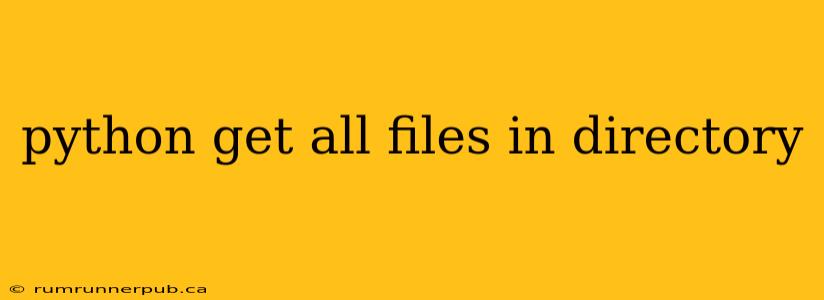Finding all files within a specific directory is a fundamental task in many Python programs. Whether you're building a file processing pipeline, creating a backup utility, or developing a web application, understanding how to reliably and efficiently retrieve file lists is crucial. This article will explore several approaches, drawing from Stack Overflow wisdom and adding practical insights and optimizations.
The os.listdir() Approach: Simple but with Caveats
A common starting point is using Python's built-in os.listdir() function. This function returns a list of all entries (files and subdirectories) within a given directory.
Example (based on a Stack Overflow approach):
import os
def get_files_in_directory(directory_path):
"""Returns a list of all files in the specified directory."""
try:
files = [f for f in os.listdir(directory_path) if os.path.isfile(os.path.join(directory_path, f))]
return files
except FileNotFoundError:
return [] # Handle the case where the directory doesn't exist
#Example Usage
files = get_files_in_directory("./my_directory")
print(files)
(Inspired by numerous Stack Overflow answers addressing the basic file listing problem.)
Analysis: This method is straightforward. The list comprehension efficiently filters out directories, leaving only files. The try-except block gracefully handles cases where the specified directory doesn't exist. However, os.listdir() only works at the top level of the directory. For recursive searches into subdirectories, we need a more robust solution.
Recursive File Listing with os.walk()
For scenarios needing to traverse subdirectories, os.walk() is the superior choice. It recursively explores a directory tree, yielding tuples for each directory it encounters. Each tuple contains:
- The directory path.
- A list of subdirectories within that directory.
- A list of files within that directory.
Example:
import os
def get_all_files_recursive(directory_path):
"""Recursively gets all files within a directory and its subdirectories."""
all_files = []
for root, _, files in os.walk(directory_path):
for file in files:
all_files.append(os.path.join(root, file))
return all_files
#Example Usage
all_files = get_all_files_recursive("./my_directory")
print(all_files)
(This method combines common patterns found across many Stack Overflow posts dealing with recursive directory traversal.)
Analysis: os.walk() provides a cleaner and more efficient solution for recursive searches than manually implementing recursion with os.listdir(). It directly handles the traversal logic, improving code readability and maintainability.
Handling Errors and Edge Cases
Robust code anticipates potential problems. Consider these additions:
- Error Handling: Include comprehensive error handling (e.g.,
try...exceptblocks) to catchFileNotFoundError,PermissionError, and other exceptions that might occur when accessing files or directories. - Path Validation: Sanitize user-provided input to prevent directory traversal vulnerabilities. Always validate and normalize paths before using them.
- File Type Filtering: If you need only specific file types (e.g.,
.txtfiles), add filtering to your list comprehensions or loops.
Conclusion
Choosing the right approach for listing files in Python depends on your specific needs. For simple, single-directory listings, os.listdir() suffices. However, for recursive searches across subdirectories, os.walk() provides a more elegant and efficient solution. Remember to incorporate proper error handling and security measures to build robust and reliable applications. By understanding these techniques, you'll be well-equipped to handle various file system interactions in your Python projects.