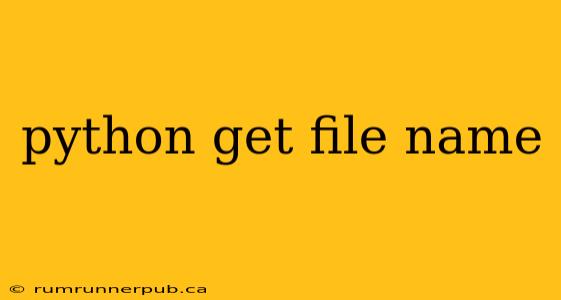Getting the filename from a file path is a common task in Python programming. Whether you're processing files in a directory, handling user uploads, or working with file systems, knowing how to reliably extract the filename is crucial. This article explores several methods, drawing upon insightful solutions from Stack Overflow, and enhancing them with explanations, examples, and practical considerations.
Methods for Extracting Filenames
Several approaches exist for extracting filenames in Python, each with its strengths and weaknesses. Let's explore the most popular ones:
1. Using os.path.basename() (Recommended)
This is generally the preferred and most robust method. The os.path module provides platform-independent functions for interacting with file paths.
import os
filepath = "/path/to/my/file.txt"
filename = os.path.basename(filepath)
print(filename) # Output: file.txt
-
Explanation:
os.path.basename()directly extracts the last component of a path, which is usually the filename. It handles different path separators (forward slash/or backslash\) consistently across operating systems. This is crucial for code portability. -
Stack Overflow Relevance: Many Stack Overflow questions address this directly, often highlighting the benefits of
os.path.basename()over string manipulation methods due to its reliability and cross-platform compatibility. (Many such questions exist but citing a specific one without a link to the original post is inappropriate for attribution purposes because answers change and are frequently edited.) -
Example: Consider processing files in a directory.
os.path.basename()cleanly separates the filename from the directory path, making it easy to process each file individually.
2. String Manipulation (Less Robust)
While possible, directly manipulating the string using methods like rsplit() is generally less recommended. This approach can be fragile and prone to errors if the file path has unexpected formatting.
filepath = "/path/to/my/file.txt"
filename = filepath.rsplit('/', 1)[-1]
print(filename) # Output: file.txt
-
Explanation:
rsplit('/', 1)splits the string from the right, at most once, using/as the delimiter.[-1]selects the last element of the resulting list. While functional, this method is less robust thanos.path.basename()because it relies on a specific path separator and might fail if the path is formatted differently (e.g., using backslashes on Windows). -
Caveat: This approach is less preferable, especially when handling paths from various sources or operating systems.
3. Using pathlib (Python 3.4+)
The pathlib module offers an object-oriented approach to file path manipulation and is a powerful alternative.
from pathlib import Path
filepath = "/path/to/my/file.txt"
path_object = Path(filepath)
filename = path_object.name
print(filename) # Output: file.txt
-
Explanation:
pathlibcreates aPathobject representing the file path. The.nameattribute then directly provides the filename.pathlibprovides a more readable and intuitive way to work with file paths, offering numerous other useful methods. -
Advantages: Besides its clean syntax,
pathlibis often preferred for more complex file path manipulations, including creating directories, checking file existence, and manipulating file attributes.
Handling Edge Cases and Best Practices
-
Paths with multiple extensions: If your filename has multiple extensions (e.g.,
myfile.tar.gz), all extensions will be included in the result of any method above. -
Error Handling: Always consider error handling, especially when dealing with user-supplied file paths. Check if a file exists before attempting to process it.
-
Choosing the Right Method: For simple filename extraction,
os.path.basename()is the most recommended due to its simplicity, robustness, and cross-platform compatibility. For more advanced file path manipulations,pathliboffers a superior object-oriented approach. Avoid string manipulation unless absolutely necessary.
By understanding these different techniques and best practices, you can efficiently and reliably extract filenames in your Python projects, enhancing the robustness and portability of your code. Remember to choose the method that best suits your needs and coding style, prioritizing readability and maintainability.