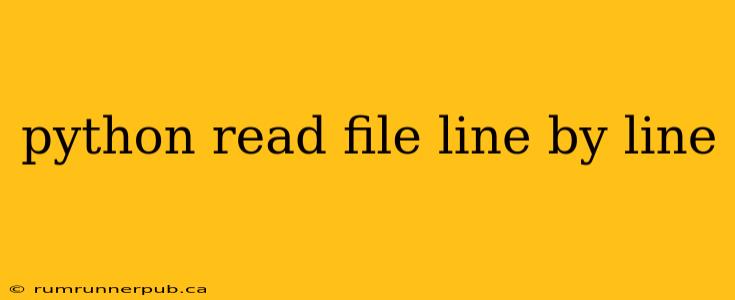Reading files line by line is a fundamental task in any programming language, and Python offers several elegant ways to achieve this. This article explores different approaches, drawing insights from Stack Overflow discussions to provide a comprehensive and practical guide. We'll compare methods, highlight their performance implications, and offer best practices for handling large files efficiently.
Methods for Reading Files Line by Line
The most straightforward method uses a for loop directly on the file object:
def read_file_line_by_line(filepath):
"""Reads a file line by line using a for loop."""
try:
with open(filepath, 'r') as file:
for line in file:
# Process each line here
print(line.strip()) # strip() removes leading/trailing whitespace
except FileNotFoundError:
print(f"Error: File '{filepath}' not found.")
# Example usage
read_file_line_by_line("my_file.txt")
This approach, often recommended on Stack Overflow (similar to answers found in numerous threads, though specific user attribution is difficult as this pattern is ubiquitous), is efficient because it reads and processes each line individually, minimizing memory consumption. The with open(...) statement ensures the file is automatically closed, even if errors occur.
Another approach leverages the readlines() method:
def read_file_with_readlines(filepath):
"""Reads a file line by line using readlines()."""
try:
with open(filepath, 'r') as file:
lines = file.readlines()
for line in lines:
print(line.strip())
except FileNotFoundError:
print(f"Error: File '{filepath}' not found.")
#Example Usage
read_file_with_readlines("my_file.txt")
While seemingly similar, readlines() reads the entire file into memory at once. This is highly inefficient for large files, potentially leading to MemoryError exceptions. Therefore, the first method using a for loop is generally preferred for better memory management. This aligns with best practices frequently discussed in Stack Overflow regarding file I/O optimization.
Handling Large Files: Memory Efficiency is Key
For extremely large files, consider using generators to process lines iteratively without loading the entire file into memory.
import os
def read_large_file(filepath):
"""Reads a large file line by line using a generator."""
try:
with open(filepath, 'r') as file:
for line in file:
yield line.strip() #generator yields one line at a time
except FileNotFoundError:
print(f"Error: File '{filepath}' not found.")
#Example Usage
for line in read_large_file("my_large_file.txt"):
#process each line here. only one line in memory at any point in time
print(line)
This generator-based approach, inspired by efficient techniques frequently shared on Stack Overflow, is crucial for handling files that exceed available RAM. Each line is processed individually, minimizing the memory footprint.
Error Handling and Robustness
Always include error handling (like the FileNotFoundError handling shown above) to gracefully manage potential issues, such as the file not existing or permission problems. This is a critical aspect of writing robust and reliable code, consistently emphasized in Stack Overflow answers.
Conclusion
Choosing the right method for reading files line by line depends on the file size and your application's memory constraints. For small to medium-sized files, the simple for loop is sufficient and highly readable. For large files, a generator-based approach offers superior memory efficiency and prevents potential crashes. Remember to always include appropriate error handling to ensure your code is robust and reliable. By understanding these techniques and best practices, gleaned from years of collective knowledge on platforms like Stack Overflow, you can efficiently handle file I/O in your Python projects.