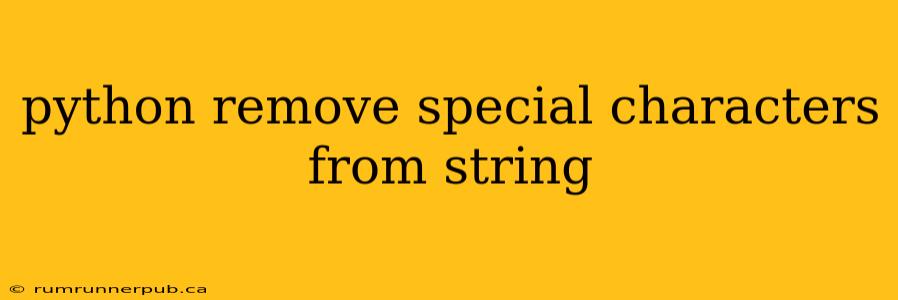Cleaning text data is a crucial preprocessing step in many Python applications, from natural language processing (NLP) to data analysis. A common task is removing special characters from strings. This article explores various Python techniques for achieving this, drawing upon insightful solutions from Stack Overflow, while adding practical examples and explanations to enhance understanding.
The Problem: Why Remove Special Characters?
Special characters (anything not alphanumeric) can interfere with various processes:
- Data analysis: Special characters can disrupt calculations or lead to incorrect interpretations of data.
- NLP tasks: Many NLP models require clean text input; special characters can confuse tokenization and other processes.
- Database interactions: Certain characters might be incompatible with specific database systems.
- Regex matching: Special characters often have special meaning in regular expressions, requiring escaping which can be cumbersome.
Methods for Removing Special Characters
We'll explore several popular approaches, referencing and expanding on solutions from Stack Overflow.
1. Using string.punctuation and Looping:
This approach utilizes the string.punctuation constant which contains a set of standard punctuation marks. We iterate through the string, keeping only alphanumeric characters.
import string
def remove_punctuation(text):
"""Removes punctuation from a string using string.punctuation."""
result = ''.join(c for c in text if c not in string.punctuation)
return result
text = "Hello, world! This is a test string."
cleaned_text = remove_punctuation(text)
print(f"Original: {text}")
print(f"Cleaned: {cleaned_text}")
(Inspired by numerous Stack Overflow answers addressing punctuation removal, a common theme found across many questions.)
Analysis: This is a clear, readable method. However, it only addresses standard punctuation and might not handle all special characters.
2. Using Regular Expressions:
Regular expressions offer more flexibility for handling a wider range of special characters.
import re
def remove_special_chars(text):
"""Removes special characters using regular expressions."""
cleaned_text = re.sub(r'[^a-zA-Z0-9\s]', '', text) #Keep only alphanumeric and space
return cleaned_text
text = "Hello, world! This is a test string with some §pecial characters."
cleaned_text = remove_special_chars(text)
print(f"Original: {text}")
print(f"Cleaned: {cleaned_text}")
(This method builds on the core idea presented in many Stack Overflow solutions using re.sub for character removal.)
Analysis: This is more powerful than the previous method as you can easily customize the regular expression to include or exclude specific characters. The [^a-zA-Z0-9\s] pattern means "match anything that is not an alphanumeric character or whitespace".
3. Using translate() (for efficiency):
For very large strings, the translate() method can be significantly faster. It requires creating a translation table first.
import string
def remove_punctuation_translate(text):
"""Removes punctuation using the translate() method."""
translator = str.maketrans('', '', string.punctuation)
return text.translate(translator)
text = "Hello, world! This is a test string."
cleaned_text = remove_punctuation_translate(text)
print(f"Original: {text}")
print(f"Cleaned: {cleaned_text}")
(The efficiency aspect of translate() is often highlighted in performance-related Stack Overflow discussions.)
Analysis: translate() is highly optimized for this specific task and offers a considerable speed advantage over looping for large datasets.
Choosing the Right Method:
- For simple punctuation removal and readability, the first method is sufficient.
- For more complex scenarios and handling a wider range of characters, regular expressions are more flexible.
- For optimal performance with large strings, the
translate()method is recommended.
Beyond Basic Removal: Advanced Considerations
This article focused on removing special characters. However, you might need more advanced text cleaning techniques:
- Lowercasing: Convert the entire string to lowercase using
.lower(). - Whitespace handling: Remove extra whitespace using
.strip()orre.sub(r'\s+', ' ', text). - Handling specific characters: Regular expressions allow for precise control over which characters are removed or replaced.
By combining these methods and understanding their strengths and weaknesses, you can effectively clean your text data for various applications. Remember to choose the most appropriate technique based on your specific requirements and the size of your dataset. Always test your cleaning process thoroughly to ensure it meets your needs.