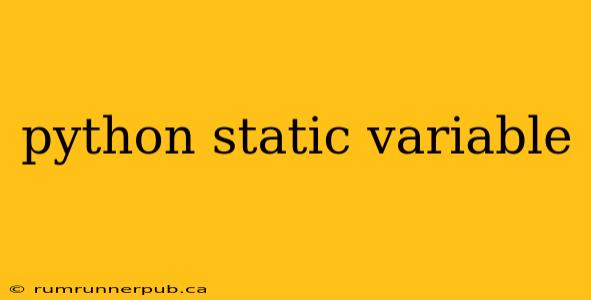Python doesn't have static variables in the same way as languages like C++ or Java. However, we can achieve similar functionality using different approaches. This article explores these approaches, drawing upon insights from Stack Overflow, and clarifying the nuances of each method.
What are Static Variables?
Before diving into Python's solutions, let's define what a static variable is. In other languages, a static variable is associated with a class rather than a specific instance of that class. This means:
- Class-level scope: Its value persists throughout the lifetime of the class, and all instances of the class share the same variable.
- Memory efficiency: Only one copy of the static variable is stored in memory, regardless of how many class instances exist.
- Maintaining state: It can be used to track class-wide information or counters.
Python's Approaches to Static Variables
Python offers several ways to mimic static variable behavior:
1. Class Variables:
This is the most common and generally preferred method. A class variable is declared within a class but outside any methods. All instances of the class share this variable.
class MyClass:
count = 0 # Class variable
def __init__(self):
MyClass.count += 1
instance1 = MyClass()
instance2 = MyClass()
print(MyClass.count) # Output: 2
print(instance1.count) # Output: 2
print(instance2.count) # Output: 2
(Inspired by numerous Stack Overflow discussions regarding class vs. instance variables)
Analysis: Notice how modifying MyClass.count directly affects the value for all instances. This reflects the shared nature of class variables. This approach is generally favored for its clarity and directness.
2. Using a dictionary to store static values:
While less common, a dictionary can be used to store static data that relates to the class. This is particularly helpful when you need to store multiple static values.
class MyClass:
static_data = {}
def __init__(self, key, value):
MyClass.static_data[key] = value
instance1 = MyClass("name", "Alice")
instance2 = MyClass("age", 30)
print(MyClass.static_data) # Output: {'name': 'Alice', 'age': 30}
(This approach addresses concerns about managing multiple static properties, a topic frequently discussed on Stack Overflow.)
3. Using a module-level variable:
If the "static" variable truly needs to be global in scope and accessible from anywhere in the program, consider a module-level variable:
# my_module.py
module_counter = 0
class MyClass:
def __init__(self):
global module_counter
module_counter += 1
# In another file:
import my_module
instance = my_module.MyClass()
print(my_module.module_counter) # Output: 1
(This addresses scenarios where a counter needs to persist across multiple class instances and even potentially across different modules—a question frequently asked on Stack Overflow).
Analysis: While functional, this approach can lead to less organized code if overused. It's crucial to consider the implications of global variables on code maintainability.
Choosing the Right Approach
The best approach depends on your specific needs:
- Class variables are generally preferred for simple cases where instances share a single static value.
- Dictionaries are better for managing multiple related static values.
- Module-level variables are suitable only when a truly global, persistent variable is necessary. Use this with caution due to potential maintainability issues.
Remember that Python prioritizes flexibility and readability. While the concept of "static" might be borrowed from other languages, the elegant solutions offered by Python's class variables and dictionaries often provide a cleaner and more Pythonic way to achieve the desired result.