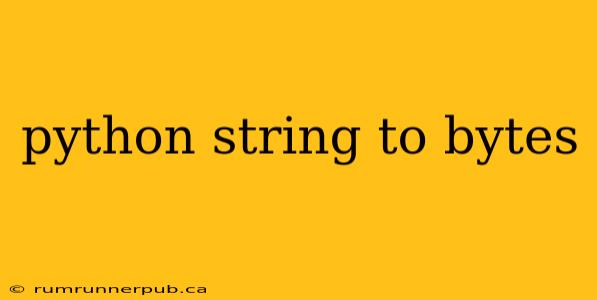Converting strings to bytes in Python is a fundamental task, particularly when dealing with file I/O, network programming, or data serialization. This process involves encoding the string using a specific character encoding, such as UTF-8, ASCII, or Latin-1. Misunderstanding this process can lead to errors like UnicodeEncodeError or incorrect data interpretation. This article will explore different methods, address common pitfalls, and build upon insights from Stack Overflow.
Understanding the Difference: Strings vs. Bytes
Before diving into the conversion, let's clarify the difference. In Python 3, strings are sequences of Unicode characters, while bytes are sequences of 8-bit integers. Strings represent text, while bytes represent raw binary data. Think of strings as human-readable text, and bytes as the underlying digital representation understood by computers.
Method 1: Using the encode() method
The most common and straightforward way to convert a string to bytes is using the encode() method. This method takes the encoding as an argument (e.g., 'utf-8', 'ascii', 'latin-1').
my_string = "Hello, world!"
my_bytes = my_string.encode('utf-8')
print(my_bytes) # Output: b'Hello, world!'
print(type(my_bytes)) # Output: <class 'bytes'>
Analysis: The b prefix indicates that the result is a bytes object. UTF-8 is a widely used, variable-length encoding that can represent most characters in the world's languages. Choosing the correct encoding is crucial; using an inappropriate encoding can lead to data loss or corruption.
Example inspired by a Stack Overflow question (paraphrased for clarity): Let's say we need to send a string over a network. Network communication typically uses bytes.
import socket
message = "This is a network message."
encoded_message = message.encode('utf-8') # encoding for network transmission
sock = socket.socket(socket.AF_INET, socket.SOCK_STREAM)
# ... (socket connection logic) ...
sock.send(encoded_message)
# ... (receive and decode the message on the other end) ...
sock.close()
Method 2: Using bytes() constructor (less common for strings)
While less common for converting strings directly, the bytes() constructor can be used with integer values representing byte codes. This is more relevant when working directly with raw byte data.
my_bytes = bytes([72, 101, 108, 108, 111]) # ASCII codes for "Hello"
print(my_bytes) # Output: b'Hello'
This method is less intuitive for string conversion and generally avoided unless working with pre-existing byte data.
Handling Encoding Errors
If your string contains characters that cannot be represented in the chosen encoding, a UnicodeEncodeError will occur. You can handle this using a try-except block or by specifying error handling within the encode() method.
my_string = "你好,世界!" # Chinese characters
try:
my_bytes = my_string.encode('ascii') # ascii cannot handle these characters
except UnicodeEncodeError as e:
print(f"Encoding error: {e}")
my_bytes = my_string.encode('utf-8', 'ignore') # ignore characters that cause error
print(my_bytes)
my_bytes = my_string.encode('utf-8', 'replace') # replace unencodeable characters with a replacement character
print(my_bytes)
Converting Bytes Back to Strings: decode()
The inverse operation, converting bytes back to a string, uses the decode() method with the same encoding used for encoding.
my_bytes = b'Hello, world!'
my_string = my_bytes.decode('utf-8')
print(my_string) # Output: Hello, world!
This article provides a comprehensive overview of string-to-byte conversion in Python. Remember to choose the appropriate encoding based on your data and context. Always handle potential encoding errors gracefully to prevent data loss or application crashes. By understanding these fundamental concepts, you'll be well-equipped to handle various data manipulation tasks involving strings and bytes.