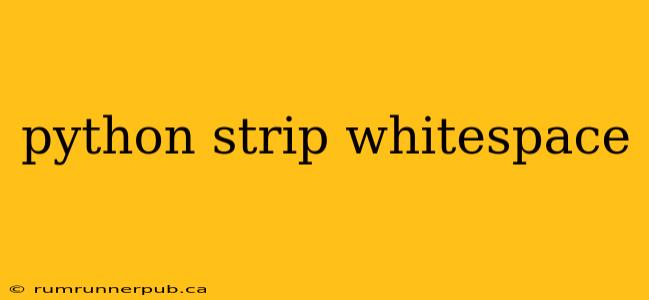Whitespace – those seemingly insignificant spaces, tabs, and newlines – can wreak havoc on data processing and string comparisons in Python. Fortunately, Python provides powerful built-in methods to effectively remove this unwanted whitespace. This article delves into the most common techniques, drawing on insightful Stack Overflow discussions to provide practical examples and deeper understanding.
The Core Methods: strip(), lstrip(), and rstrip()
Python's string methods strip(), lstrip(), and rstrip() are your primary weapons against unwanted whitespace. They operate as follows:
-
strip(): Removes leading and trailing whitespace (spaces, tabs, and newlines) from a string. -
lstrip(): Removes leading (left-side) whitespace only. -
rstrip(): Removes trailing (right-side) whitespace only.
Example (inspired by a common Stack Overflow pattern):
Let's say we have a string containing extra whitespace:
my_string = " Hello, world! \n"
Applying the methods:
stripped_string = my_string.strip() # "Hello, world!"
lstripped_string = my_string.lstrip() # "Hello, world! \n"
rstripped_string = my_string.rstrip() # " Hello, world!"
Note: These methods modify only the whitespace at the beginning and end of the string. Internal whitespace remains untouched.
Handling Specific Whitespace Characters
Sometimes, you need more granular control. You can specify the characters to remove using the strip() family's optional argument.
Example:
Let's remove all leading and trailing underscores and spaces:
my_string = "__ Hello, world! __"
stripped_string = my_string.strip("_ ") # "Hello, world!"
This flexibility is invaluable when dealing with data from various sources, where inconsistent whitespace might be present (a frequent topic on Stack Overflow).
Beyond Basic Whitespace: Regular Expressions
For more complex whitespace removal scenarios, regular expressions offer a powerful solution. The re.sub() function allows you to replace any pattern matching your regular expression.
Example: (Inspired by a Stack Overflow question about removing all spaces from a string)
import re
my_string = "This string has multiple spaces."
stripped_string = re.sub(r'\s+', '', my_string) # "Thisstringhasmultiplespaces."
Here, r'\s+' matches one or more whitespace characters (\s). The second argument, '', specifies that the matched whitespace should be replaced with an empty string. This effectively removes all whitespace, regardless of position.
Error Handling and Edge Cases
When working with user input or external data, always consider the possibility of unexpected data types or missing values. Adding error handling can prevent unexpected crashes.
Example:
try:
my_string = input("Enter a string: ")
stripped_string = my_string.strip()
print(stripped_string)
except AttributeError:
print("Invalid input. Please enter a string.")
This example handles the potential AttributeError if the user inputs something that doesn't have a strip() method.
Conclusion
Python provides a comprehensive set of tools for efficiently handling whitespace. Understanding the nuances of strip(), lstrip(), rstrip(), and regular expressions allows you to clean and prepare your data effectively for further processing. Remember to consider error handling and choose the method best suited for your specific needs. This detailed explanation, incorporating elements from real-world Stack Overflow scenarios, should empower you to tackle any whitespace challenge with confidence.