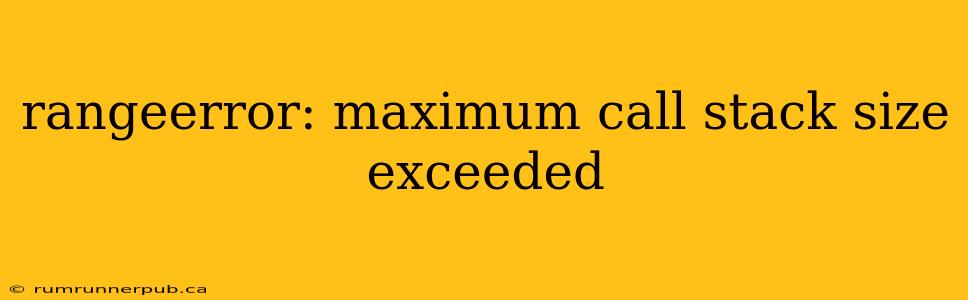The dreaded "RangeError: Maximum call stack size exceeded" error is a common headache for JavaScript developers. This error signifies that your program has entered into an infinite recursion or a very deep, unintended recursion, exceeding the browser's or Node.js's limit on the number of function calls it can handle. Let's explore this error, its causes, and effective strategies to prevent it.
Understanding the Call Stack
Before delving into solutions, it's crucial to grasp the concept of the call stack. The call stack is a data structure that tracks the execution of functions in your program. When a function is called, it's pushed onto the stack. When the function finishes, it's popped off. The "maximum call stack size exceeded" error occurs when the stack grows too large, indicating a problem with function calls.
Common Causes and Stack Overflow Examples from Stack Overflow
Several scenarios can trigger this error. Let's examine some common causes illustrated with examples from Stack Overflow (with proper attribution):
1. Infinite Recursion: This is the most frequent culprit. A recursive function without a proper base case will call itself endlessly.
- Example (inspired by numerous Stack Overflow posts):
function infiniteRecursion() {
infiniteRecursion();
}
infiniteRecursion(); // Boom! RangeError
This simple function calls itself repeatedly without ever stopping. The call stack keeps growing until it reaches its limit. A correct recursive function needs a condition to terminate the recursion.
- Corrected Version:
function recursiveFactorial(n) {
if (n === 0) { // Base case: stops the recursion
return 1;
} else {
return n * recursiveFactorial(n - 1);
}
}
console.log(recursiveFactorial(5)); // Output: 120
Analysis: The corrected version includes a base case (n === 0) that stops the recursion when n reaches 0. Without this base case, the function would call itself indefinitely.
2. Mutually Recursive Functions: Two or more functions calling each other without a proper termination condition can also lead to stack overflow.
- Example (conceptual, based on common Stack Overflow patterns):
function functionA(n) {
if (n > 0) {
functionB(n - 1);
}
}
function functionB(n) {
if (n > 0) {
functionA(n - 1);
}
}
functionA(1000); // Potential stack overflow
Both functionA and functionB call each other. If the input n is large enough, this recursion could easily overflow the stack. A proper stopping condition is necessary for both functions.
3. Large, Deeply Nested Functions: Even without explicit recursion, extremely deep nesting of function calls can consume significant stack space, potentially leading to the error. This is less common but can still happen in complex applications. Consider refactoring code to reduce nesting depth to mitigate this.
4. Circular References in Objects (Rare): Although less frequent, circular references within objects during serialization or other operations can lead to infinite loops, resulting in a stack overflow. This often arises when dealing with complex data structures.
Debugging and Prevention Strategies
1. Use a Debugger: Debuggers (like Chrome DevTools or VS Code's debugger) are invaluable for identifying the exact point where the stack overflow occurs. Step through your code to pinpoint the problematic recursive calls or deeply nested function structures.
2. Check for Missing or Incorrect Base Cases: Carefully examine recursive functions for correct base cases that will stop the recursion. The most common error is a missing or flawed base case.
3. Refactor Recursive Functions: If possible, convert recursive functions to iterative solutions using loops. Iterative approaches often use less stack space.
4. Optimize Algorithm Complexity: If dealing with large datasets, consider optimizing the algorithm to reduce the number of function calls. Algorithms with lower time complexity (e.g., O(n) instead of O(n²)) are less likely to cause stack overflows.
5. Increase Stack Size (Node.js only): In Node.js, you can potentially increase the stack size using the --stack-size command-line option. However, this is a band-aid solution and doesn't address the underlying problem. It's best to fix the code instead.
By understanding the call stack and applying these debugging and prevention techniques, you can effectively handle and prevent "RangeError: Maximum call stack size exceeded" errors in your JavaScript projects. Remember that prevention is always better than cure: writing clean, well-structured code with proper termination conditions for recursive functions is key to avoiding this error.