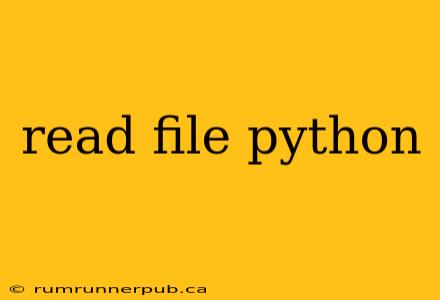Reading files is a fundamental task in any programming language, and Python offers several efficient and versatile ways to accomplish this. This article delves into various methods, drawing insights from Stack Overflow discussions to provide a clear, practical, and comprehensive understanding. We'll cover common scenarios and best practices, enhancing your Python file-handling skills.
The Fundamental Approaches: open() and its Variants
The core function for file I/O in Python is open(). It takes the file path and a mode as arguments. Let's explore common modes:
-
'r'(read): The default mode. Opens the file for reading. If the file doesn't exist, it raises aFileNotFoundError. -
'w'(write): Opens the file for writing. If the file exists, its contents are overwritten. If it doesn't exist, a new file is created. -
'a'(append): Opens the file for appending. New data is added to the end of the file. -
'x'(exclusive creation): Creates a new file. If the file already exists, it raises aFileExistsError. -
'b'(binary): Used in conjunction with other modes (e.g.,'rb','wb') to open files in binary mode, essential for non-text files like images or executables. -
't'(text): Used for text files (default mode). Handles newline characters according to the system's operating system.
Example (inspired by common Stack Overflow questions regarding reading entire files):
def read_entire_file(filepath):
"""Reads the entire content of a file into a single string."""
try:
with open(filepath, 'r') as file:
content = file.read()
return content
except FileNotFoundError:
return "File not found."
file_content = read_entire_file("my_file.txt")
print(file_content)
The with open(...) as file: construct ensures the file is automatically closed, even if errors occur. This is crucial for resource management and prevents potential issues. This approach, while simple for small files, can be memory-intensive for very large files.
Reading Line by Line: Efficiency for Large Files
For large files, reading line by line is far more efficient. This avoids loading the entire file into memory at once.
Example (inspired by Stack Overflow discussions on efficient line-by-line reading):
def read_line_by_line(filepath):
"""Reads a file line by line, yielding each line."""
try:
with open(filepath, 'r') as file:
for line in file:
yield line.strip() # strip() removes leading/trailing whitespace
except FileNotFoundError:
yield "File not found."
for line in read_line_by_line("my_large_file.txt"):
print(line)
The yield keyword makes this function a generator, producing lines one at a time, significantly reducing memory consumption. This technique is widely recommended on Stack Overflow for handling massive datasets.
Handling Different Encodings
Files can be encoded using various character sets (e.g., UTF-8, Latin-1). If the encoding isn't specified, Python defaults to the system's encoding, which might lead to errors. Always specify the encoding explicitly for reliable results.
Example (addressing encoding issues frequently seen on Stack Overflow):
def read_with_encoding(filepath, encoding='utf-8'):
"""Reads a file with a specified encoding."""
try:
with open(filepath, 'r', encoding=encoding) as file:
content = file.read()
return content
except FileNotFoundError:
return "File not found."
except UnicodeDecodeError:
return "Error decoding file. Check the encoding."
file_content = read_with_encoding("my_file.txt", encoding='latin-1') #Example using latin-1
print(file_content)
Conclusion
This article provides a comprehensive overview of file reading in Python, drawing upon best practices and insights from Stack Overflow. Remember to choose the most efficient method based on file size and your specific needs, always handle potential errors gracefully (using try...except blocks), and specify the encoding explicitly to avoid unexpected issues. By mastering these techniques, you'll be well-equipped to handle a wide range of file-reading tasks in your Python projects.