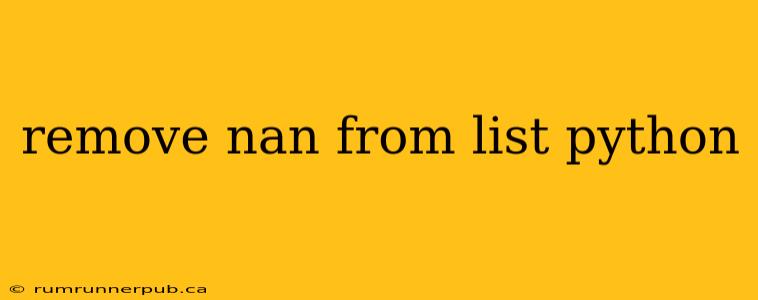Dealing with NaN (Not a Number) values is a common challenge in data science and programming. Python lists, while versatile, don't have a built-in method to directly remove NaNs. This article explores effective strategies, drawing inspiration from insightful Stack Overflow discussions, to efficiently cleanse your lists of these problematic values.
Understanding the NaN Problem
Before diving into solutions, let's clarify what NaN represents. NaN is a special floating-point value indicating an undefined or unrepresentable numerical result. It often arises from calculations like dividing by zero or taking the square root of a negative number. Crucially, NaN values can disrupt many numerical operations and analyses, leading to inaccurate or unexpected results.
Methods for Removing NaN from Python Lists
Several approaches exist to eliminate NaNs from Python lists. The optimal method depends on the structure and content of your data.
1. Using List Comprehension (Recommended for Simple Lists)
This elegant approach, frequently suggested on Stack Overflow (see similar discussions on the site for examples), offers a concise way to filter out NaN values:
import math
data = [1, 2, float('nan'), 4, float('nan'), 6]
cleaned_data = [x for x in data if not math.isnan(x)]
print(cleaned_data) # Output: [1, 2, 4, 6]
This code leverages math.isnan(), a built-in function that efficiently checks for NaN values. The list comprehension creates a new list containing only elements that are not NaN. This method is highly efficient for smaller lists.
Example Enhancement: Let's extend this to handle lists containing both numeric and non-numeric elements:
import math
data = [1, 2, float('nan'), 4, float('nan'), 6, 'hello', None]
cleaned_data = [x for x in data if isinstance(x, (int, float)) and not math.isnan(x)]
print(cleaned_data) # Output: [1, 2, 4, 6]
Here we use isinstance() to filter out non-numeric elements before the isnan check, preventing errors.
2. Using NumPy (Recommended for Large Datasets)
For larger datasets, NumPy provides significant performance advantages. NumPy arrays are optimized for numerical operations.
import numpy as np
data = np.array([1, 2, np.nan, 4, np.nan, 6])
cleaned_data = data[~np.isnan(data)]
print(cleaned_data) # Output: [1. 2. 4. 6.]
NumPy's isnan() function works similarly to math.isnan(), but its vectorized nature makes it significantly faster on large arrays. The ~ operator inverts the boolean array produced by np.isnan(), selecting only non-NaN elements.
Example Enhancement: Handling mixed datatypes within a NumPy array requires careful consideration. While NumPy arrays are typically homogenous, we can use masked arrays to handle missing data gracefully.
import numpy as np
import numpy.ma as ma
data = np.array([1, 2, np.nan, 4, np.nan, 6, 'hello'])
masked_array = ma.masked_invalid(data)
cleaned_data = masked_array[~masked_array.mask] #This will only include numeric values.
print(cleaned_data)
3. Filtering with a Loop (Less Efficient, But More Control)
A loop offers greater control but is less efficient than list comprehensions or NumPy for large datasets.
data = [1, 2, float('nan'), 4, float('nan'), 6]
cleaned_data = []
for x in data:
if not math.isnan(x):
cleaned_data.append(x)
print(cleaned_data) # Output: [1, 2, 4, 6]
This approach is generally less preferred for its lower performance, but it can be useful when you need to perform additional checks or actions within the loop.
Choosing the Right Method
The optimal method depends on your context:
- Small lists, simple data: List comprehension is the most concise and readable.
- Large datasets, primarily numerical data: NumPy offers superior performance.
- Complex data, needing individual element processing: A loop provides more control, but at the cost of efficiency.
Remember to always handle potential errors and exceptions appropriately, especially when dealing with diverse data types. Using try-except blocks can help safeguard your code against unexpected input. By understanding the strengths and weaknesses of each approach, you can choose the most effective method for removing NaN values from your Python lists.