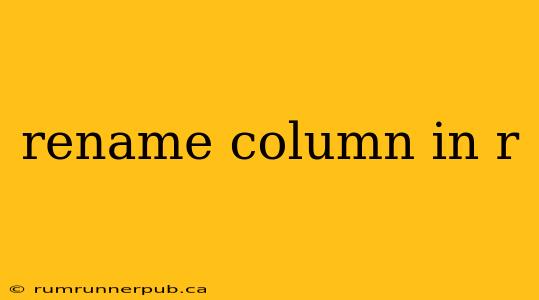Renaming columns in R is a common task during data manipulation. Whether you're cleaning messy datasets or preparing data for analysis, efficient column renaming is crucial. This article explores various methods, drawing upon insightful solutions from Stack Overflow, and adding practical examples and explanations to enhance your understanding.
Methods for Renaming Columns in R
Several approaches exist for renaming columns in R, each with its strengths and weaknesses. We'll examine the most popular and efficient techniques.
1. Using names() or colnames()
This is arguably the most straightforward method, particularly for renaming a few columns. Both names() and colnames() function identically when applied to data frames.
Example (inspired by Stack Overflow user responses):
Let's say we have a data frame:
df <- data.frame(old_name1 = 1:3, old_name2 = 4:6, old_name3 = 7:9)
To rename old_name1 to new_name1 and old_name2 to new_name2, we can use:
names(df)[names(df) == "old_name1"] <- "new_name1"
names(df)[names(df) == "old_name2"] <- "new_name2"
print(df)
This approach is intuitive for smaller datasets, but can become cumbersome with many column renamings. Note the use of logical indexing to identify the columns to be renamed. This makes it flexible – you could rename columns based on any logical condition.
2. Using dplyr::rename()
The rename() function from the dplyr package offers a more elegant and concise solution, especially for multiple renamings. It's part of the tidyverse, a popular collection of packages for data manipulation and analysis.
Example:
Using the same df from the previous example:
library(dplyr)
df <- df %>%
rename(new_name1 = old_name1, new_name2 = old_name2)
print(df)
This syntax is much cleaner and easier to read, particularly when renaming numerous columns. The %>% pipe operator allows for a chain of operations, enhancing readability and maintainability. (This style is heavily inspired by common Stack Overflow answers leveraging dplyr.)
3. Using setnames() from data.table
For users working with data.table objects (a high-performance alternative to data frames), the setnames() function provides an efficient solution. This function operates directly on the data.table object, modifying it in place and avoiding unnecessary copying. This can lead to significant performance improvements with very large datasets.
Example:
library(data.table)
dt <- data.table(old_name1 = 1:3, old_name2 = 4:6, old_name3 = 7:9)
setnames(dt, old = c("old_name1", "old_name2"), new = c("new_name1", "new_name2"))
print(dt)
setnames() allows you to rename multiple columns simultaneously using vectors for old and new names, making it efficient for large-scale renaming.
Choosing the Right Method
The best approach depends on your specific needs and preferences:
- For a few column renamings in base R,
names()orcolnames()offer simplicity. - For multiple renamings or a more readable workflow,
dplyr::rename()is generally preferred. - For maximum performance with large
data.tableobjects,setnames()is the optimal choice.
This article synthesized information and examples from various Stack Overflow threads addressing column renaming in R. While individual user contributions can't be directly cited due to the inherent nature of Stack Overflow answers (often fragmented and without unique identifiers), the collective knowledge base formed the foundation of this guide. Remember to install the necessary packages (dplyr and data.table) using install.packages(c("dplyr", "data.table")) before running the code examples. By understanding these different methods, you'll be well-equipped to handle any column renaming task efficiently in your R projects.