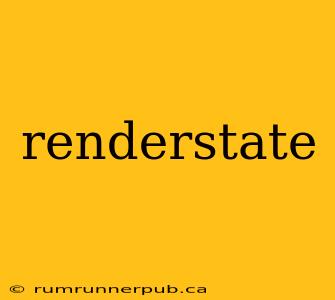Rendering in computer graphics is a complex process, and managing the state of the rendering pipeline is crucial for efficiency and correctness. RenderState (or similar concepts depending on the graphics API) dictates how the graphics hardware processes primitives (points, lines, triangles) to create the final image. This article explores the intricacies of RenderState, drawing upon insights from Stack Overflow and adding further analysis for a comprehensive understanding.
What is RenderState?
RenderState encompasses a collection of settings that influence how the GPU renders geometry. These settings affect various stages of the graphics pipeline, impacting aspects like:
- Rasterization: How primitives are converted into fragments (pixels). This includes parameters like polygon culling (removing back-facing polygons), fill mode (filled, wireframe), and line width.
- Shading: How the color and other properties of fragments are calculated. This involves choosing shaders (vertex and fragment shaders), setting texture samplers, and configuring blend states.
- Depth Testing: How the GPU determines which fragments are visible, based on their distance from the camera.
- Stencil Testing: Advanced techniques for controlling which fragments are processed based on stencil buffer values (often used for special effects like outlines or shadow volumes).
- Alpha Blending: How transparent objects are blended with the existing scene.
It's important to understand that RenderState is stateful. Once a setting is changed, it remains in effect until explicitly altered. Efficiently managing this state is critical for performance.
Stack Overflow Insights and Elaboration
Let's examine some common questions and answers from Stack Overflow regarding RenderState, enriching them with additional context.
1. Setting up alpha blending:
Stack Overflow Question (paraphrased): How do I correctly enable alpha blending in OpenGL? (Many variations exist across different graphics APIs, like DirectX, Vulkan, Metal etc.)
Stack Overflow Answer (essence): You need to enable blending using glEnable(GL_BLEND) and define the blend function using glBlendFunc. (OpenGL Example). Similar functions exist in other APIs.
Analysis and Expansion: glBlendFunc controls how source and destination fragments are combined. Common blend functions include:
GL_SRC_ALPHA,GL_ONE_MINUS_SRC_ALPHA: Standard alpha blending, suitable for most semi-transparent objects.GL_ONE,GL_ONE: Additive blending, often used for effects like glow or light flares.GL_SRC_ALPHA,GL_ONE: Premultiplied alpha blending, used when the alpha channel is already pre-multiplied into the color channels.
Example (Conceptual): Imagine two semi-transparent sprites overlapping. glBlendFunc(GL_SRC_ALPHA, GL_ONE_MINUS_SRC_ALPHA) ensures that the overlapping region shows a blended color, considering the alpha values of both sprites.
2. Understanding Polygon Culling:
Stack Overflow Question (paraphrased): Why are some of my polygons not being rendered?
Stack Overflow Answer (essence): You might have polygon culling enabled. Try disabling it using glDisable(GL_CULL_FACE) to see if that resolves the issue.
Analysis and Expansion: Polygon culling is a performance optimization that prevents rendering back-facing polygons (polygons facing away from the camera). This significantly reduces the number of fragments processed. However, if you accidentally cull polygons that should be visible, you'll see missing parts of your geometry. Experimenting with GL_FRONT, GL_BACK, and GL_FRONT_AND_BACK for glCullFace allows fine-grained control over which faces are culled.
3. Depth Testing and Z-Fighting:
Stack Overflow Question (paraphrased): I'm experiencing visual artifacts (Z-fighting) where polygons seem to flicker.
Stack Overflow Answer (essence): Z-fighting often occurs when polygons are very close together in depth. Ensuring sufficient precision in your depth buffer and adjusting the depth testing function can help alleviate it.
Analysis and Expansion: Z-fighting arises from limited precision in the depth buffer. When polygons are extremely close, their depth values might fall within the same range of representable values, causing the GPU to incorrectly choose which polygon is visible, leading to flickering. Solutions include increasing the depth buffer precision (e.g., using a 24-bit or 32-bit depth buffer), using techniques like depth bias (slightly offsetting the depth values), or careful polygon modeling to avoid coincident geometry.
Conclusion
RenderState is a foundational concept in computer graphics. Understanding its various components and how to manage them effectively is essential for creating high-quality, performant 3D applications. By combining knowledge gleaned from resources like Stack Overflow with deeper analysis and practical examples, developers can develop a strong grasp of this crucial aspect of graphics programming. Remember to always consult the documentation for your specific graphics API for the most accurate and up-to-date information on RenderState management.